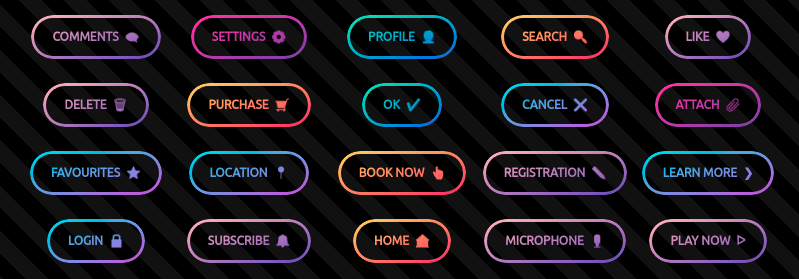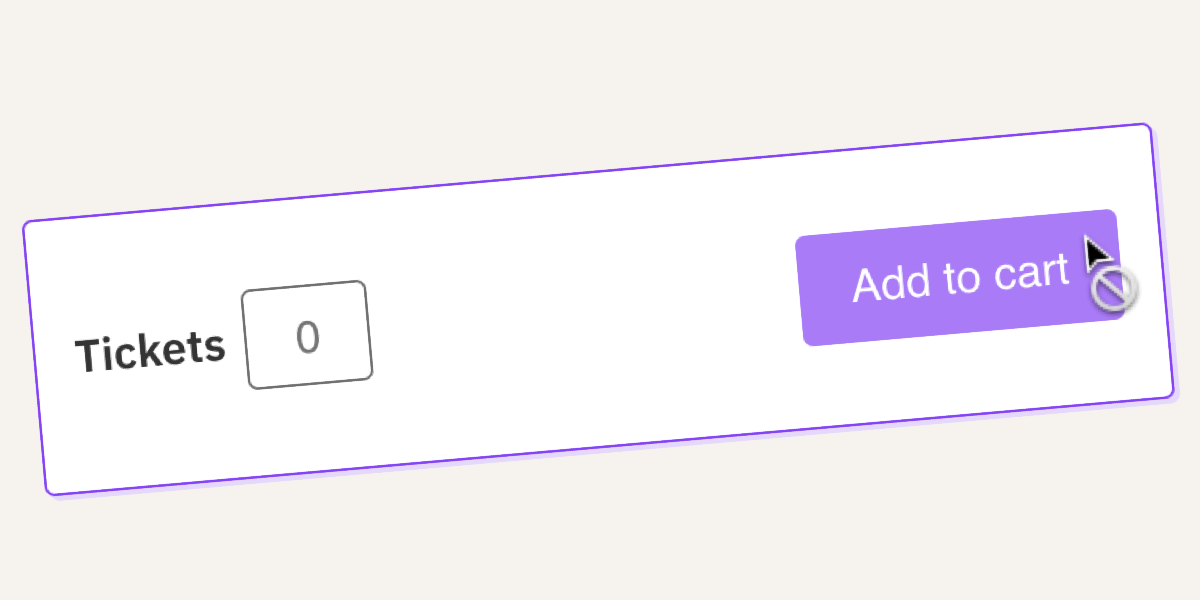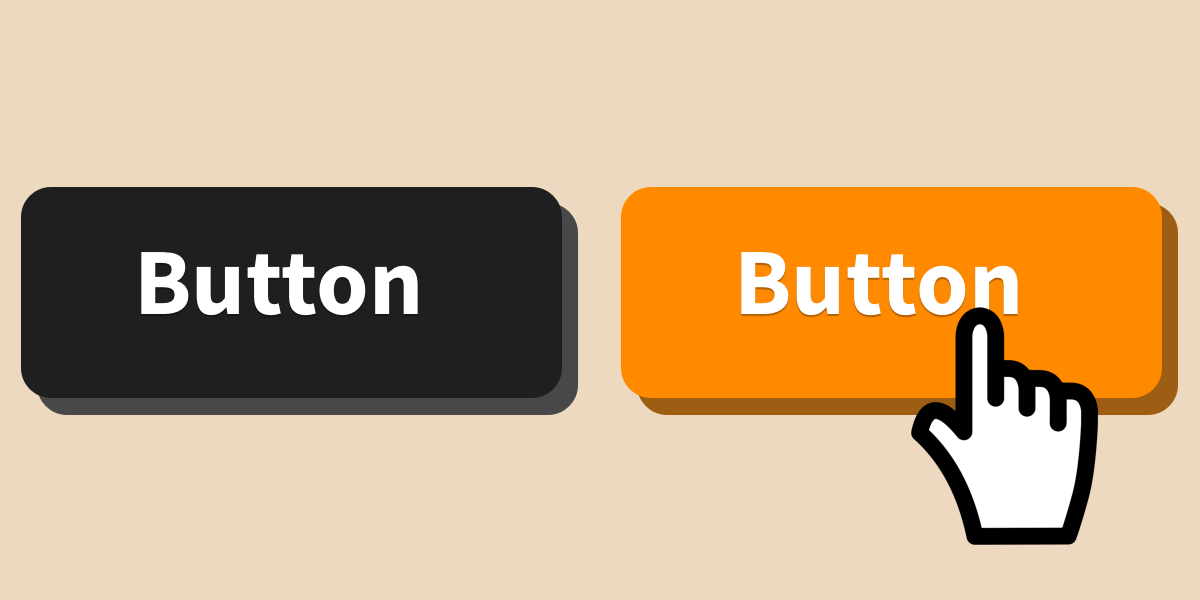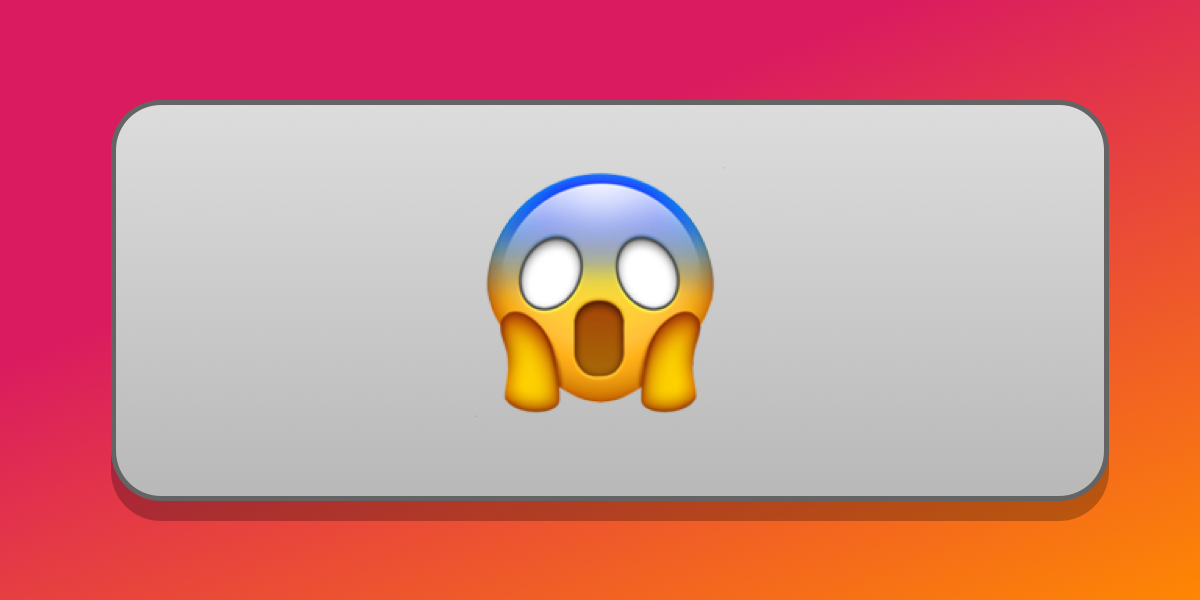Styling Buttons in WordPress Block Themes
A little while back, Ganesh Dahal penned a post here on CSS-Tricks responding to a tweet that asked about adding CSS box shadows on WordPress blocks and elements. There’s a lot of great stuff in there that leverages new features …