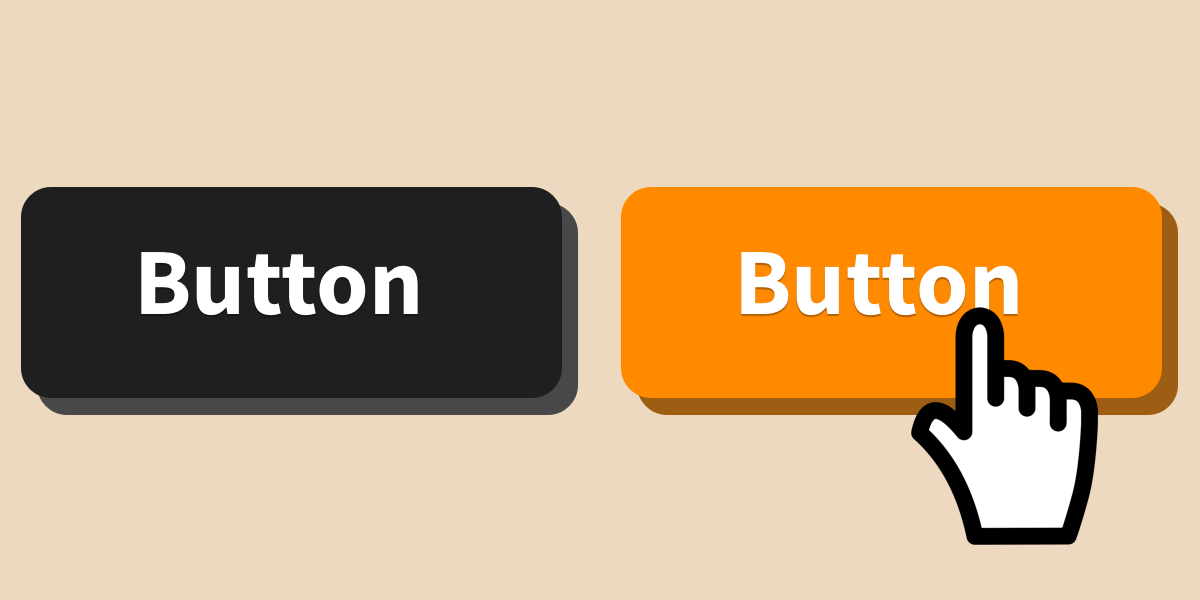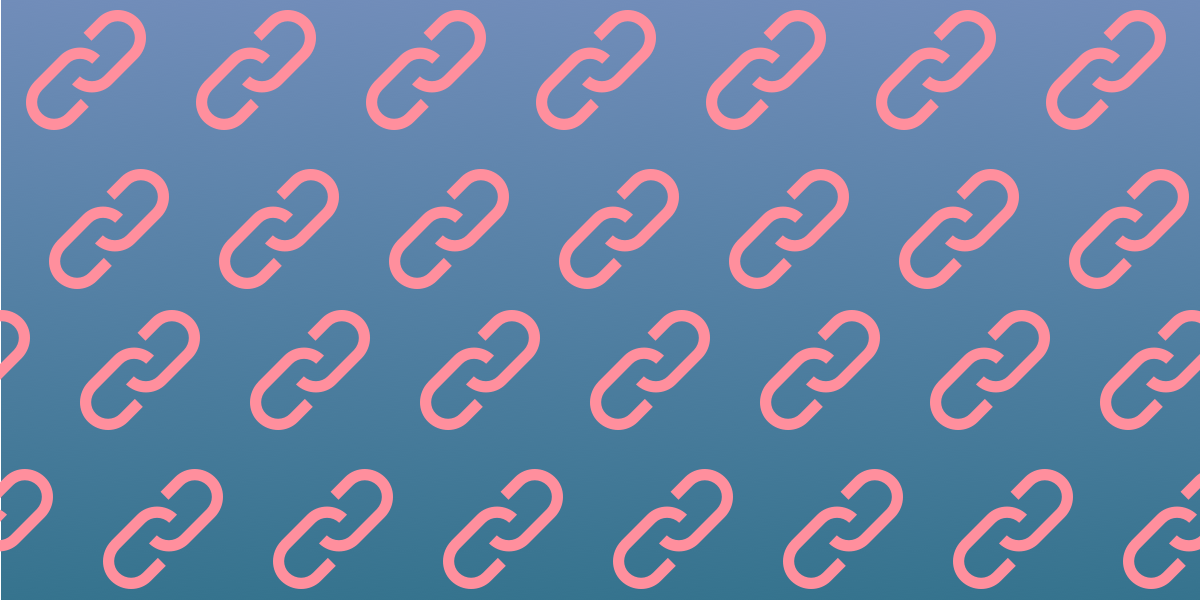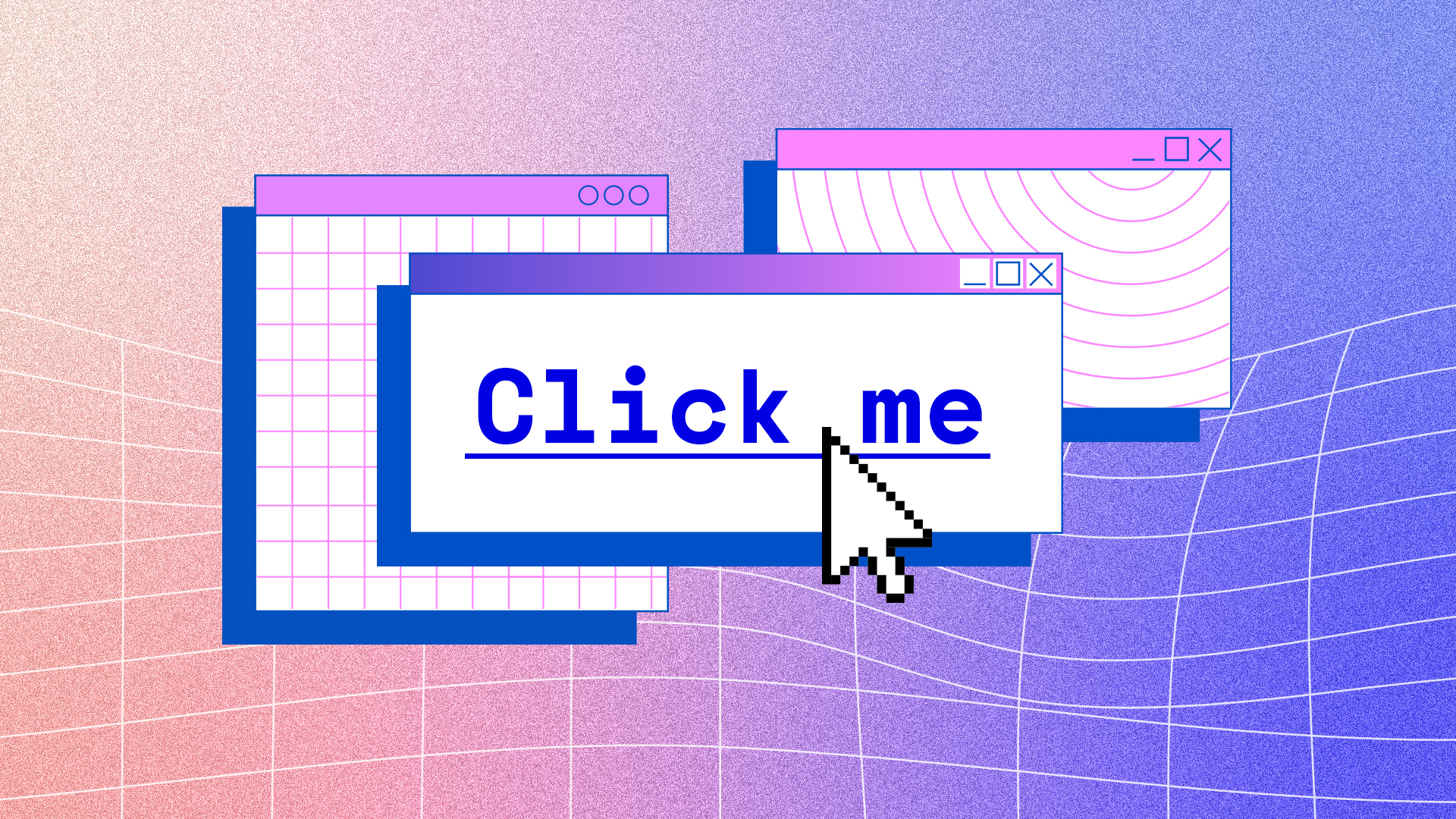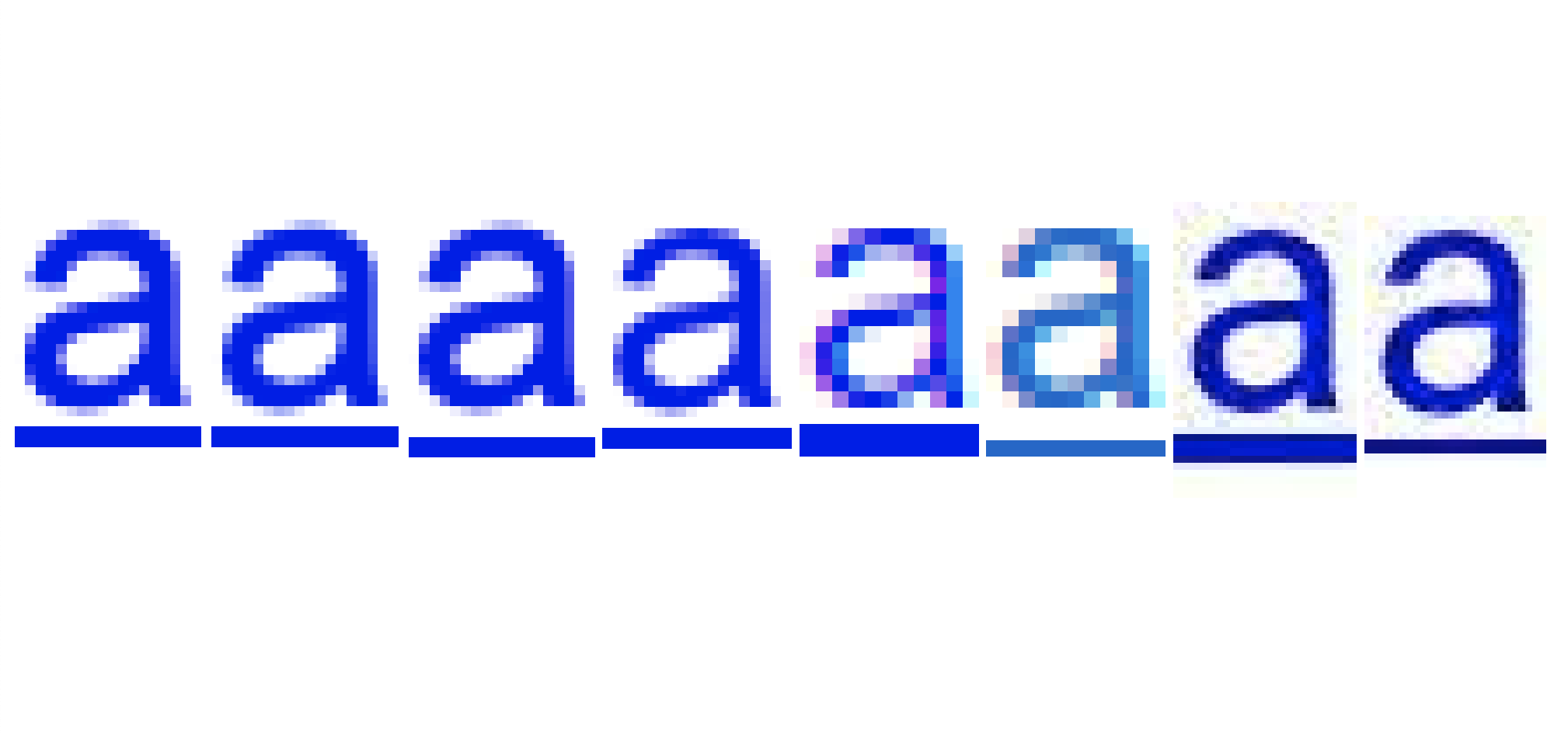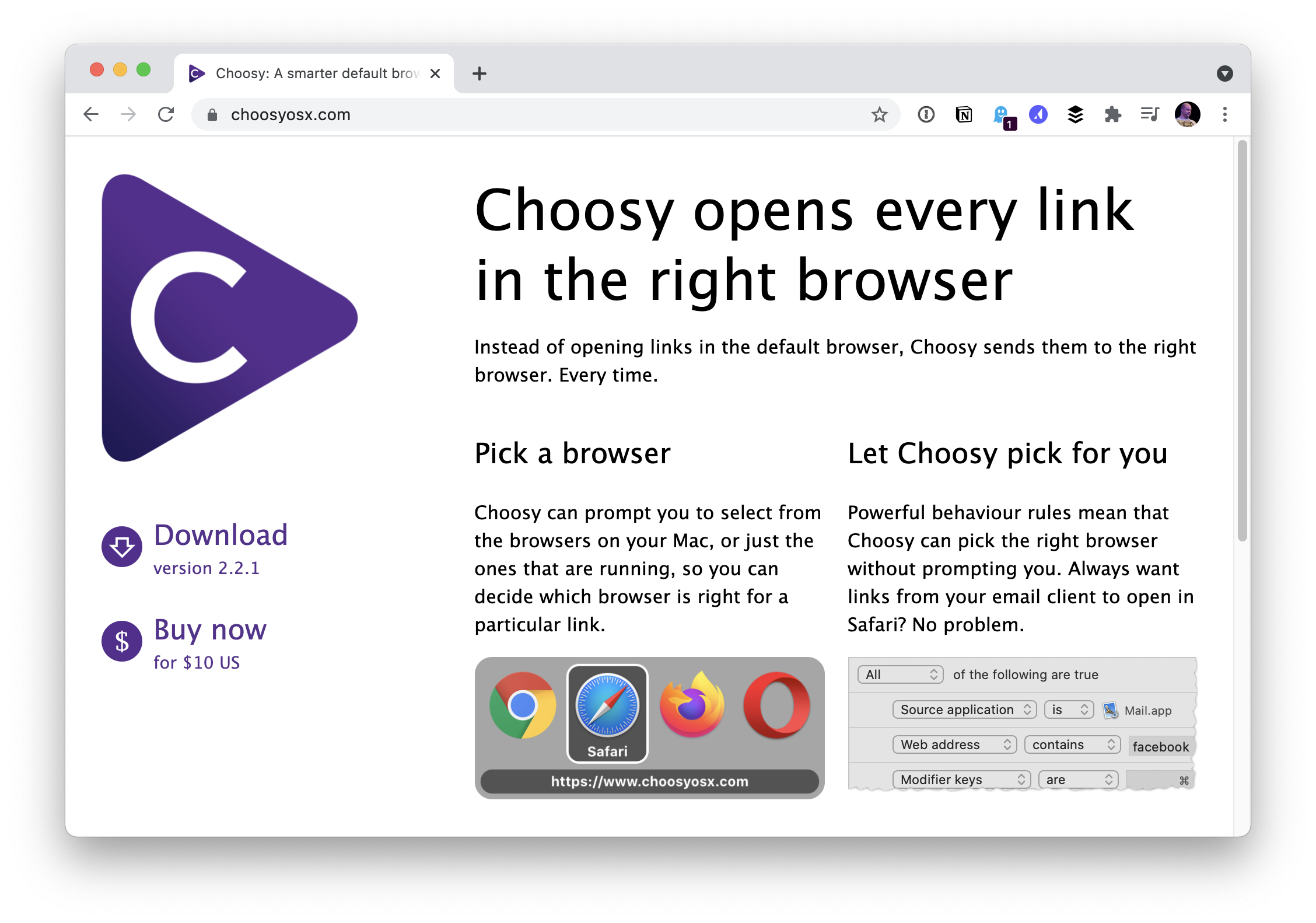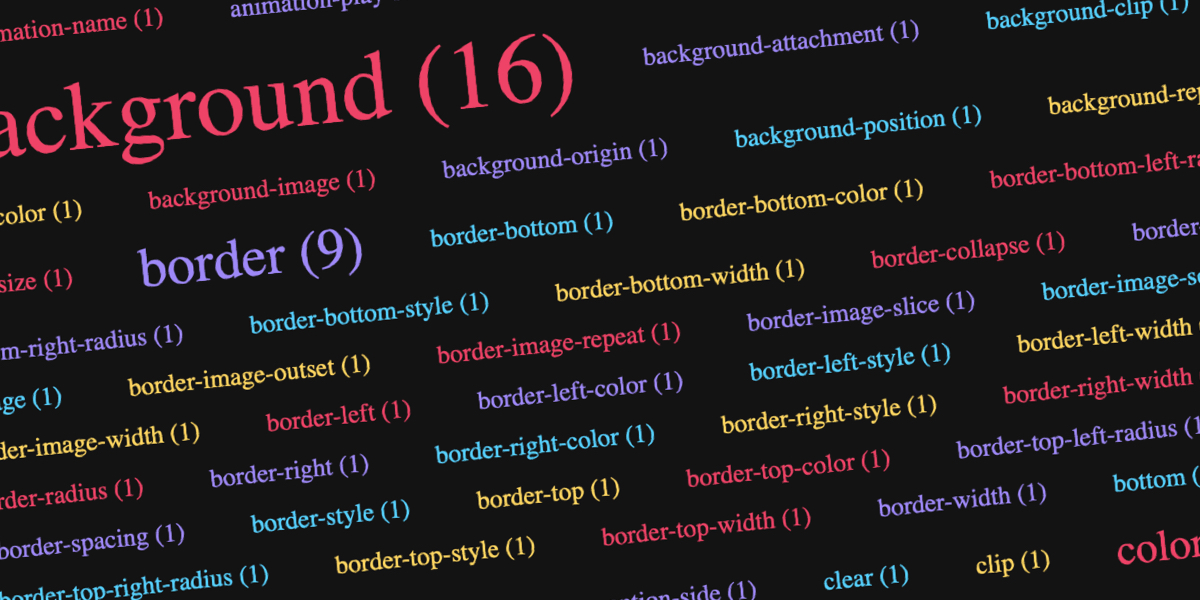How to Safely Share Your Email Address on a Website
Spammers are a huge deal nowadays. If you want to share your contact information without getting overwhelmed by spam email you need a solution. I run into this problem a few months ago. While I was researching how to solve …