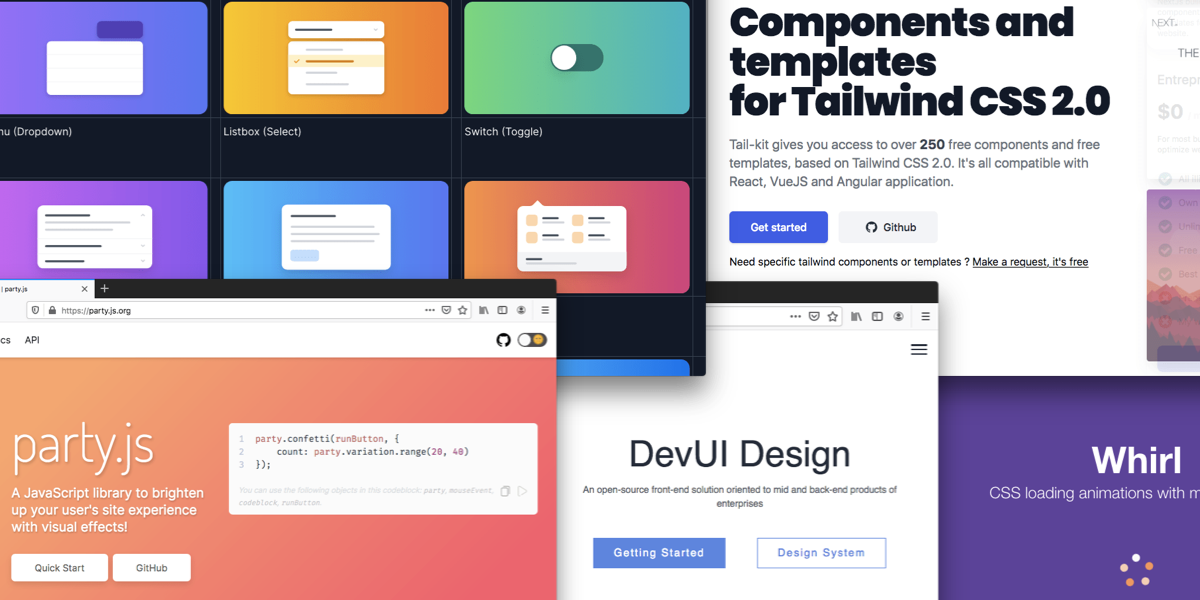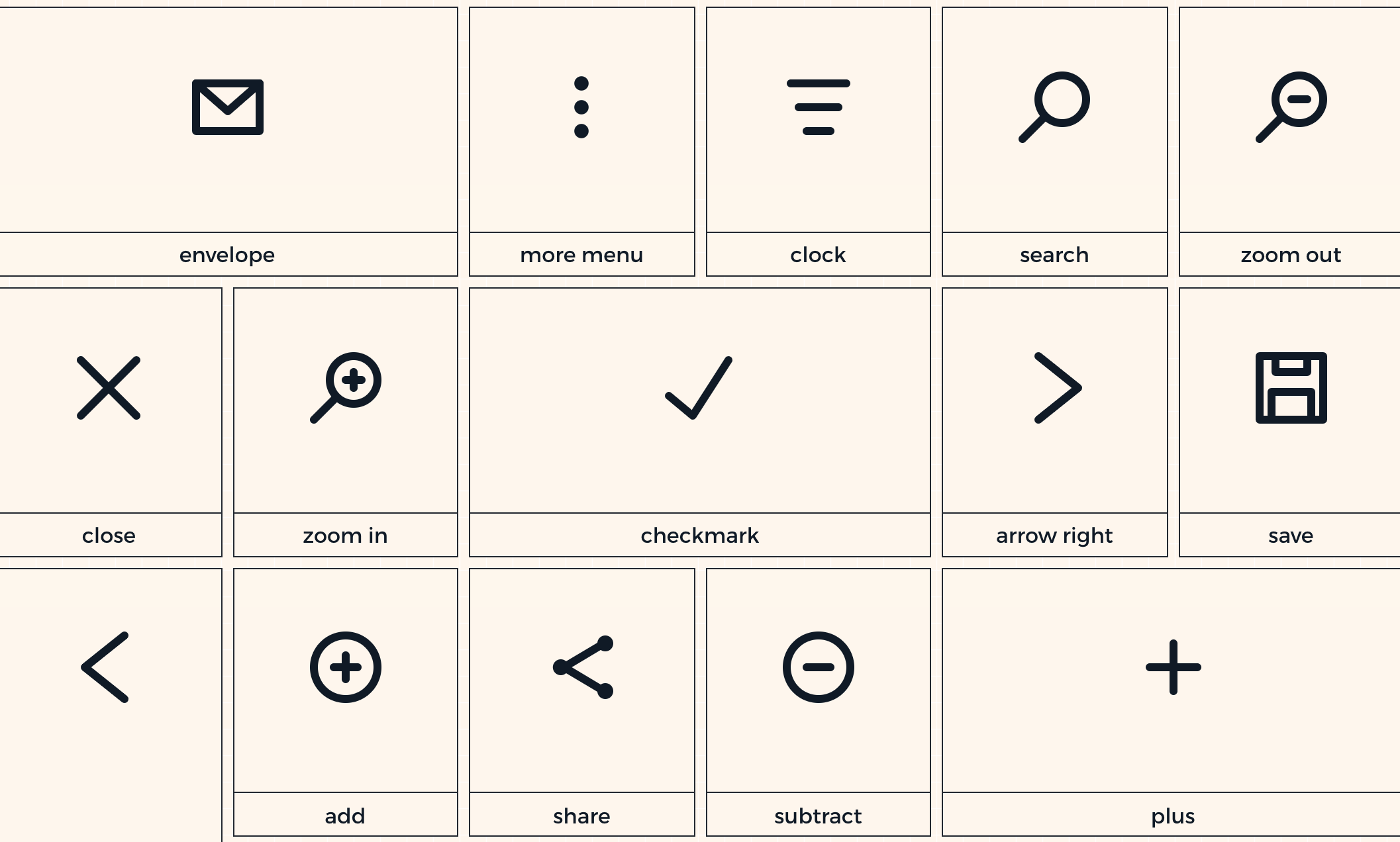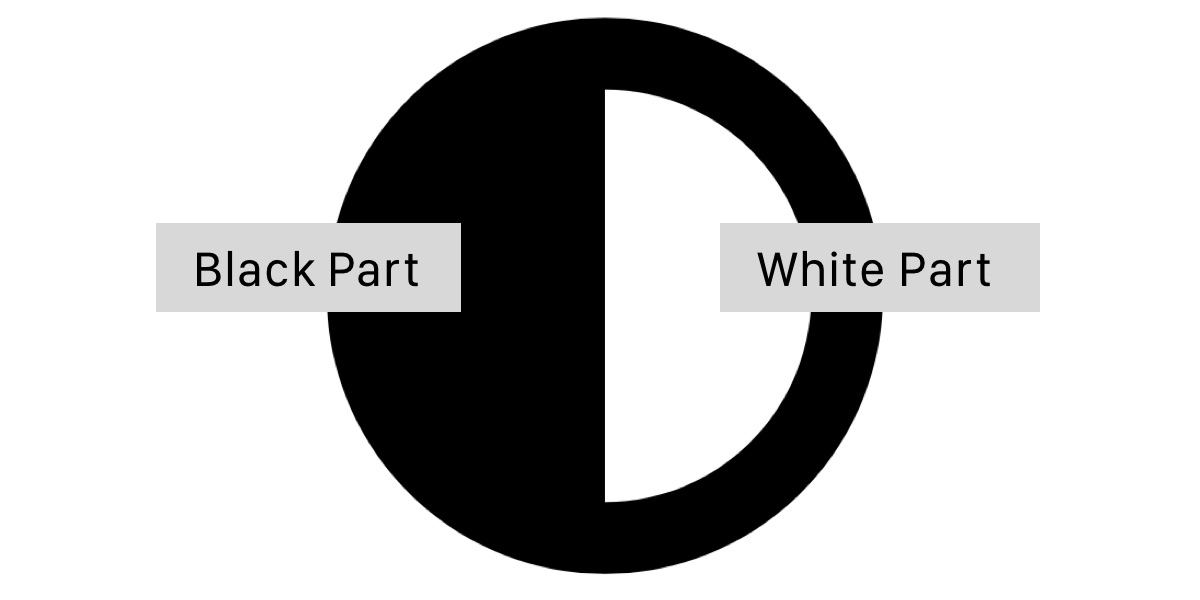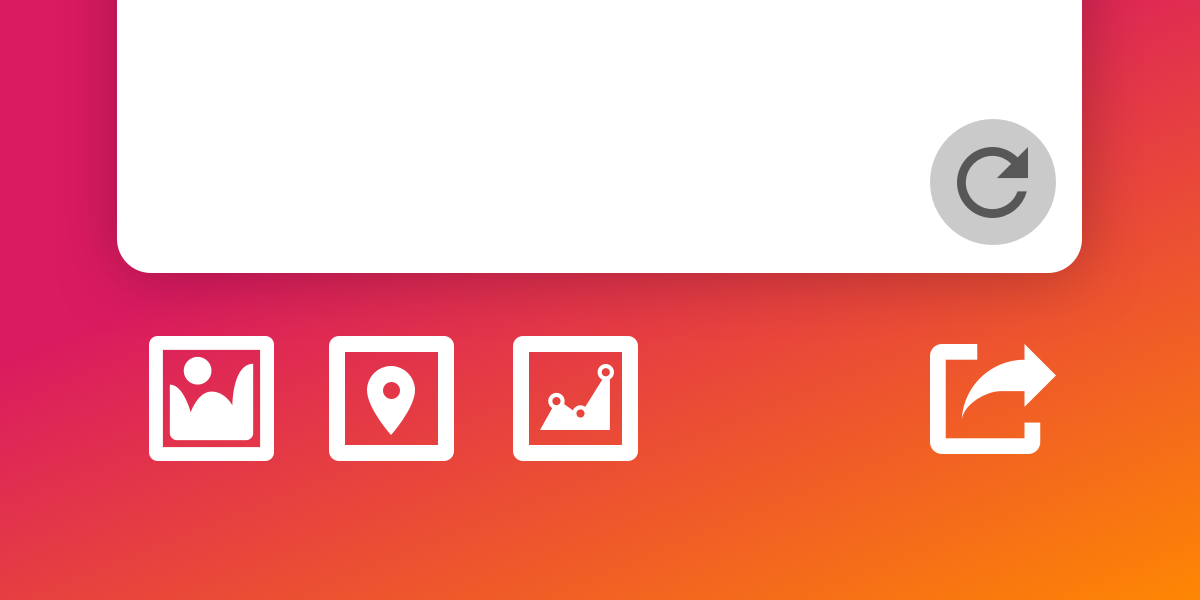Improving Icons for UI Elements with Typographic Alignment and Scale
Utilizing icons in user interface elements is helpful. In addition to element labeling, icons can help reinforce a user element’s intention to users. But I have to say, I notice a bit of icon misalignment while browsing the web. Even …