I’m a big fan of Notion, as you likely know from previous coverage and recent video. It’s always interesting to see what other people do with Notion, and even how Notion uses Notion.
I’d say most usage of Notion is private and internal, but any page on Notion can be totally public with the flip of a switch. We do that with some stuff like our post ideas page and here’s a simple camping checklist I made for myself.

That’s pretty rad. You could use that for lots of business-things you might otherwise literally build a website to do. Maybe a public product roadmap, a job posting, a press release an announcement…
But it’s not quite a website. You don’t get a custom domain name. You don’t have any analytics on it. You’re limited by the exact feature set of Notion.
People have been trying to extract the data out of Notion and essentially use it as a CMS for a while now…
- Krzysztof Kowalczyk: Powering a blog with Notion and Netlify
- Ben Borgers: How to use Notion as your blog’s CMS
- Tony Faieta: How I Use Notion As My CMS For My Gatsby Site
But all those ways are, ya know, a decent amount of effort.
Stephen Ou recently showed me a pretty cool idea he has called Fruition. It’s entirely free, and also a bit of effort to set up, but once you’re done, you have your own domain name that hosts a Notion page and gives you some control over it (like putting in fonts and scripts and such).

It’s very clever in that it uses Cloudflare Workers to do all the heavy lifting.
This is probably the easiest-to-manage website ever. Just open Notion, change stuff, done.
Stephen admits Fruition is somewhat complex to set up. If you’re looking for something easier and perhaps more flexible, check out Super.
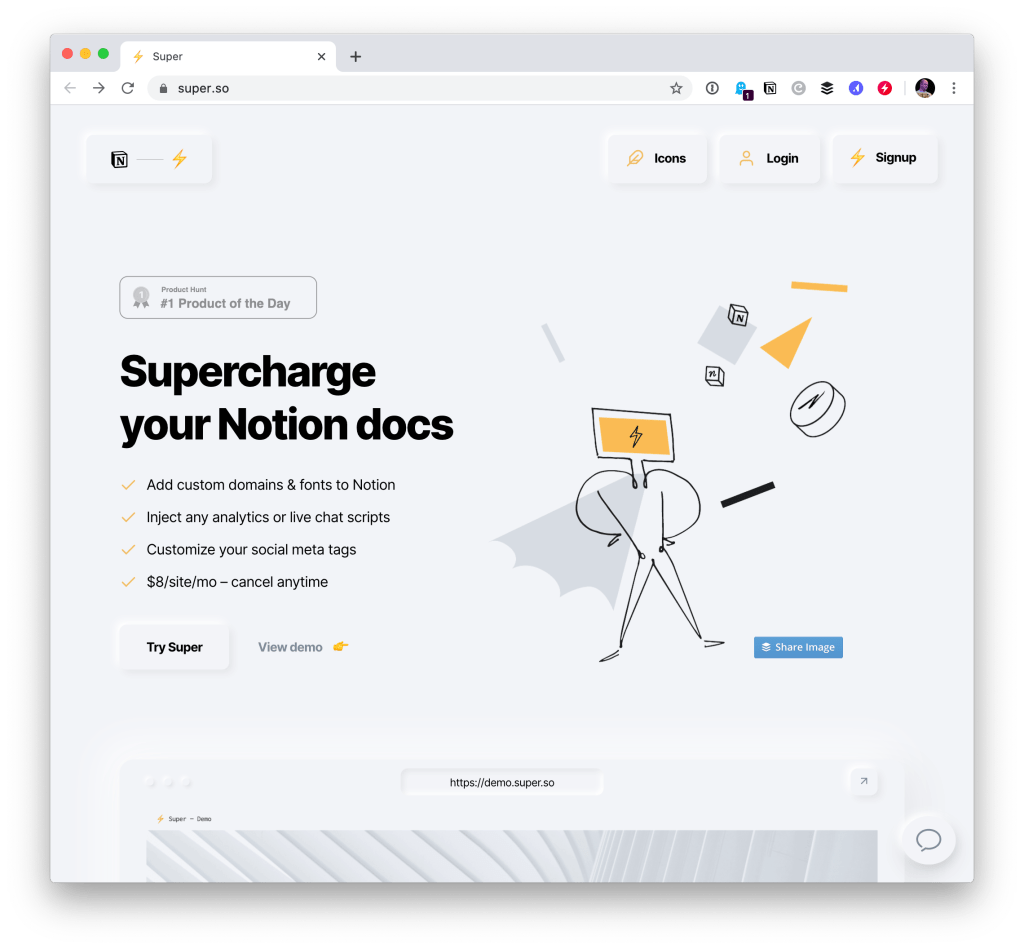
I would note that none of these things are official Notion products or affiliates of it in any way. Honestly, they all make me a little nervous in that they could break if Notion ever decides they don’t care for the product to be used this way. I also feel like Notion has been saying an API is something they’d like to offer for a while. That will be the real answer to all this and there will be a proliferation of third-party products once we have it.
Here I read about notion for the first time. My first thought was that it sounds interesting. Then I read on the page and my interest was further awakened. But then I have to realize that there is no (official) Linux client, we can still be with such a tool today. Especially in the development environment, which can use a tool like n otion, the distribution is quite high.
Therefore it is unfortunately out of question for me at the moment.
Most of the people I work with prefer using it on the web, just as some anecdotal information.
The official clients are Electron-based wrappers of the website. You can use the website on Linux just fine.
Alternatively, there are tools like Nativefier which turn any website into a cross-platform desktop app using – you guessed it – Electron.
I’m a coda.io fan myself. Similar to Notion but with a great API which could be extended to power websites.
Hey Chris! Great summary (I’m a big notion lover myself), and I would add there’s one more way to use notion as a CMS (with gatsbyJs) that is quite simple to setup.
I wrote about it on my own notion powered blog here: https://www.conradlin.com/blog/posts/host-gatsbyjs-blog-with-notion-cms-and-netlify-for-free/
Following the right steps, you could potentially get up and running (with a netlify instance) in under 10 mins!
NotionDog might help.
The easiest way to build simple, powerful websites with nothing but Notion.
And, it’s free.
https://notion.dog
An alternative you might find interesting: https://engine.so
Engine isn’t the same as alternatives such as Super and Fruition. Engine is a tool to turn notion pages into out-of-the-box tools for your company. Currently, we convert notion pages into a public searchable knowledge base that can be used for help guides, documentation pages, API references, or external wikis.
This means you get the convenience of writing in Notion, and we handle the complexity so it’s also convenient for your customers to browse and consume this information on your website.
I’m not sure if you’re running a business/freelancing, but if you are then this tool might be what you’re looking for. If you’re just an individual looking to put up a portfolio website, then I’d recommend one of the other options as they’re all really great for that use-case!
I hope this helps a bit .