You all know I don’t do very many sponsored blog posts here on CSS-Tricks. But when Squarespace reached out about doing some advertising for their new version 6 I was bummed to tell them there is nothing open (I had just removed an ad zone from the sidebar to clean things up a smidge). So I thought heck, let’s do a blog post about it which will give me a chance to say what I want to say about it and also introduce the new Squarespace in a more detailed way. So yes: this is a sponsored post but they are my words (they wouldn’t even give me talking points) and it’s my choice.
What is Squarespace?

It is a web app for building websites. You don’t write any code. You use their super slick interface for designing the site and managing the content.
They have just released “Squarespace 6”, a kind of reboot to the app. I think it’s much nicer than the previous iterations. In this latest version, the things that it makes sense to do while looking at a live preview of your site, you do while looking at a live preview of your site. The things that make more sense to do while looking at an admin screen of sorts, you do in an admin screen. I feel like previous iterations forced more into the live preview area.

I’m a web designer. Why would I use this?
You’re a web designer. That means your family asks you to build websites for them. Your friends. Your friends of friends. Your hairdresser wants you to build a site for their cat. You don’t have time for that, and honestly, even if you could fit them in and they had the money to pay you what you are worth, what they actually need is a simple, nice looking template where they can post pictures and text and arrange little modules of content. You can set them up in just a few minutes on Squarespace. Then not only do they have a site that works for them, they can manage it themselves instead of bugging you.
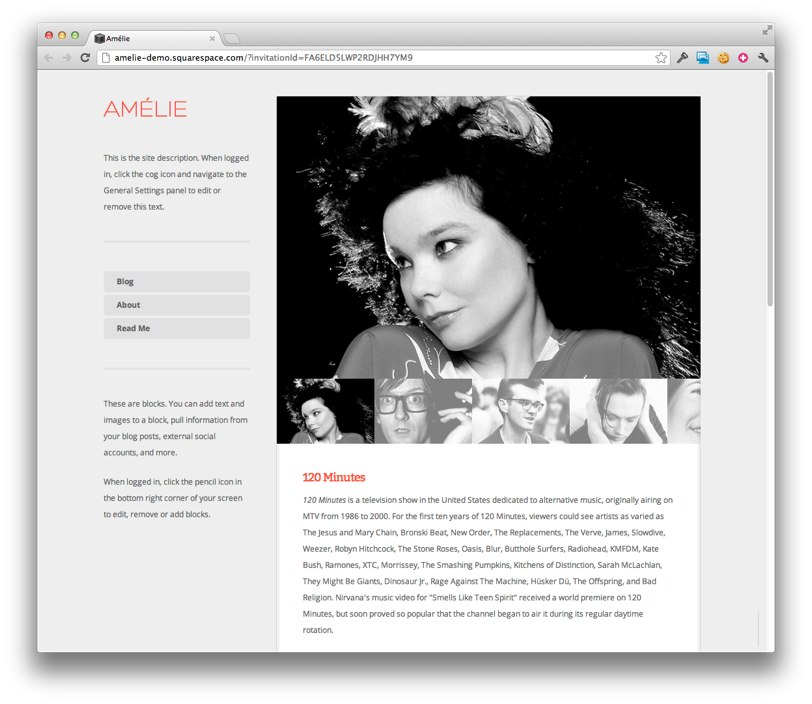
I have a friend, Scott McCormick, who actually is a really great photographer. I built him a simple custom site on WordPress. It turned out nice I think, but in retrospect I really wish we would have set him up on Squarespace. I think it would be a better fit for him. It would give him more control and allow the most important activity, posting new photos, to be easier and more intuitive than it is on his current site.
Plus, he’d get built in statistics which I’m sure he’d be very interested in. I could set up Google Analytics on it but honestly I don’t want to be in charge (and the go-to guy) for analytics for every site I have a hand in.

It’s not just for your castoffs, though.
I don’t want to sell Squarespace short though. It’s not just for people you’re too busy to build a site for directly or who you don’t have time to deal with. Look at these templates. They are super nice. They might be perfect for yourself or for a paying client of yours. And of course you can alter them to match your style.
I hesitate a bit to mention “coming soon” features, but the Squarespace folks assure me that “Developer Mode” is coming soon to Squarespace 6 and it’s going to be some super next-level powerful tools for crafting your Squarespace sites. I haven’t seen it, but this is paramount for us web designers. I believe Squarespace 5 had some good developer tools, so if they are re-inventing that for version 6 and do as good a job as the site builder stuff, it’s gonna be great.
The Future
I recently hosted a discussion about CSS reusability. The genesis of the post was me looking at a website template and thinking about how many (millions) of times a website almost exactly like that has been hand coded by a web designer. Are we going to do that forever? I hope not. I hope simple content based sites become more of a self-service, commodity kind of thing. I know that’s a bit controversial. We’ll have to chat about that more specifically some time. I’m definitely not anti-designer, I’m about having designers solve more important problems. Squarespace (and the rise of sites like it) is the start of this revolution.
Deal
If you are interested in going for it, you can sign up for Squarespace and save 10% using the code CSSTRICKS. It’s 10% off whatever purchase you make. So if you go monthly, it’s just the first month. If you go yearly or bi-yearly, it’s like you saved that 10% on each of the 12 or 24 months so the savings are higher.
I thought I’d drop their video in here too:
Good work Chris – when I saw it was a sponsored post I immediately thought *oh no*, but this was actually a really nice review – I knew about squarespace but didn’t think of using it for all the people that ask me to make them websites – this is a good call.
I should also note that squarespace is a really fantastic company. I have been teaching a free web development class for about a year and the guys at squarespace have been nice enough to host me and about 30 students a month at their gorgeous office free of cost. All the guys I have met there are really nice, their CEO is an absolute genius and is the one behind all the front-end interaction, and they are genuinely dedicated to building community around web development in NYC.
So props to you, and shout to squarespace for being awesome. This comment is not sponsored and I am not affiliated with squarespace in any way (other than hosting classes there).
Great article! I used squarespace for client/friend projects couple of times and it was ok. Would recommend it to many people still… but.
Was not THAT customizable. You are not building design/layout at all, like even some WP themes let you to, but choosing among few options. So, I would never use it for myself or any client who knows more or less exactly what he wants. Because good chance, there will be no such an option.
Also, had some trouble attaching a site to a domain held at a non-standard domain registrarar without an advanced DNS editor.
I haven’t tested the new version yet. Generally, I like squarespace a lot, they went in a right direction. Wish them to keep going!
Chris,
I know you have to make a living, but this is not what i expect to see on CSS-Tricks. This has really nothing to do with CSS whatsoever. How wonderful the product may be. (it is, i think, but so are BMW, Heineken, Harley Davidson and so on)
I do love your screencasts, tips, etc. and i’m looking forward to the redesign series, but please don’t get too commercial on this site. I don’t want to have to browse through every article to see if it’s an advertisement. Perhaps in its own category?
Gr. Bert
I appreciate your opinion, so thanks for that.
I anticipated comments like this, hence the intro paragraph explaining “why.” Believe me, I think about the content of this site a lot and the advertising that goes along with it. I chose to do this one because it’s a product related directly to web design, web designers, and the lives they lead. And a product that I like and important to the future of web design.
Note: This is the last comment to this effect I’m going to allow in this thread. If you’re really pissed about this and want to tell me, email me. Otherwise, let’s talk about Squarespace and the future of self service websites.
I think thats totally unfair Bert. CSS tricks is a great resource and for the most part is ad free. Well they never get in the way.
For the time Chris must spend on this site you can’t really knock him for earning a bit of cash now and again by doing a sponsored post.
Come on be fair.
you dad doesn’t pay CHRIS COYIER :~
@Bert: I think that’s a pretty selfish remark to make.
You get to enjoy this CSS-tricks site for free. The tiny price to pay is its ads, which are so unintrusive that I don’t recall ever seeing them. The amount of work Chris puts in this site and his speaking engagements surely is more than a fulltime job, yet you feel entitled to a supposedly 100% commercial-free experience. Based on what exactly? The honor of you visiting here?
Besides that point, this story despite being sponsored (which is clearly indicated), actually still is very useful to many visitors:
– Squarespace 6 is a milestone in advanced UI design for complex interactions. I don’t know of any web app that comes close to it, it’s a major source of inspiration for designing advanced web apps using modern standards, responsively.
– Squarespace 6 really is a promising solution for small fish clients, for being one of the best web CMS systems around. How can that not be interesting for people in this industry?
Chris,
I feel you on this Squarespace thing.
For years we were telling potential “little fish” clients that we didn’t have time to take care of their simple, small sites. After analyzing our business we realized that we were giving up thousands of dollars every year to our competition. Now we have some quality entry-level designers on our team that can build sites in a system similar to Squarespace and we are much better for it. These “little fish” clients often outgrow the confines of these basic systems and because they trust us, they come to us when they need something bigger, SEO, PPC or any other related services.
Ultimately I would rather keep them in house rather than giving them to my competition, even if it is a sub $1000 job.
That’s a first time I hear about Squarespace and I am glad you post it.
There are lot of people out there who are not as skilled in webdesign (CSS, HTML) as majority active users on here who help us novices to progress and get better.
I am not saying that application like Squarespace should be a reason to stop learning, just because it might be easier to built pages without much knowledge of CSS and HTML.
As word got out latetly that I built website for company I work for, I’ve gotten several requests from friends to built simple catchy nice websites who own small business like: restaurant, hair cut place, car repair shop and pet grooming business, but I decline cause I felt I wasn’t up to it yet.
Maybe with Squarespace it would have been lot easier, more efficient and nicer.
Just my thoughts, based on your review without even knowing much about it at all.
Nice preview. I can see this coming in handy for like you said friends and relatives. It’s always great to have more options. I dont know if Ill use it but its nice to know its there if I need it.
this is my first time to know the Squarespace, I like the app that really help many people to design website by themseleves.
As a new ardent reader of your site, I got three important things from this post:
1: Minimalistic inspiration that I can ‘copy’ from Squarespace.
2: Link to your article on ‘Re-usability’ which I might have missed otherwise when going through the archives.
3: The thoughts of others on this situation.
Thank you again CC!!
I’ll 2nd the person saying this is a really viable option for “little fish” clients. I really never wanted to get caught up in the whole “We do big sites or custom sites or *insert thing you only do here*”. I mean, my job is to help people realize their goals and dreams using the web. I’ve setup a number of real vanilla projects on a shoestring budget for people because their passion was bigger than their wallet. Tools like these give you a choice and create (at least in my opinion) a more consultative approach for people that just can’t get into a more expensive option.
People and companies evolve. As long as you create realistic expectations, you can offer something that they will outgrow and they can trust you enough to maintain that relationship.
Hello Chris,
thanks to share this kind of information with us.
I found SquareSpace perfect for my two projects.
I think, it could be a nice replacement of WordPress or Joomla, especially when I need a clear and easy-to-use interface for end-users utilization.
Do you know other web-app services like this one?
have a nice day!
Andrea
Business Catalyst by Adobe is what we use for our smaller clients – It’s probably in between Squarespace and a full on custom built site. The nice thing about it is you can could between the default templates, or create your own. It has it’s flaws, but it’s a solid choice in my opinion!
I should have said “non e-commerce” / “lead gen” rather than “smaller” clients in the above. It does have e-commerce functionality, but we tend to use another solution for those types of sites!
Hi Chris,
thanks for doing what you think is right.
I did literally stumble upon Squarespace 6 two days after it was released, not having looked at its predecessor in 2 years or something. So I was really surprised by and excited about the whole new package. I also second your opinion, that it’s a great option for little fish.
One thing still kinda throws me off though: Drag-and-drop-importing unrefined (read: not cropped, downsampled and artfully compressed) pictures turn out to be huge: 330 KB for a 750 x 422 px is ludicrous. Squarespace is a gallery-oriented product and users will push tons of pictures to their sites in exactly this manner producing outrageous load times.
Has anybody else experienced this?
Cheers
Markus
PS I’m also pretty agog about developer mode.
I was actually briefly introduced to Squarespace, as one of our clients (who came to us for marketing advice only, rather than a site build) is using it for their website. I was really impressed by how slick the back end looked, and it definitely looks like a good choice for smaller sites.
One thing I couldn’t work out for the life of me though, was how to install event tracking on links and such like (Google Analytics). It seems to strip out the code? I know it has built in analytics, but we’d prefer to track it in the same way as we do all our other sites. Has anyone had any experience in installing it, or do they not let you put your own JS onpage?
You can put in a Google Analytics ID directly in the Settings area of the configuration panel.
Further, you can inject custom code in the header and various other areas by using the Code Injection tab (also a tab in the settings area).
Thanks – Yes, this was my problem – I found where to inject the code into the header to use analytics over all, but to set up a specific click event on a link (i.e. the email us link, or booking link), it seems to strip the code out in a content holder.
In the back end I found a tick box saying something along the lines of “allow certain javascript to run in this block – warning, experimental”, but it didn’t seem to change the fact that any code entered in didn’t appear on the live website.
I can imagine for the type of user who would use Squarespace, it’s not too much of a problem as it probably comes with enough analytics to keep them happy, and most things can be done without custom code. For someone like me who likes to have complete control of everything though, it means it’s not the solution for me personally!
Hi Chris,
This was a great and honest review of the new Squarespace 6. Someone mentioned earlier about the lack of CSS mentioned in the post and I wanted to point out that you can add all of the custom CSS you wanted to in any template created within the Squarespace system.
To do so, click on the PAINT BRUSH icon when you are logged in and viewing the front-end of your site. This will open the style editing sidebar on the left side of your browser. At the bottom of the sidebar is a button labeled “CSS.” Click it and a new window will open with a syntax highlighted and formatted CSS editor.
By using Safari, Chrome and Firefox’s built-in “Inspect Element” feature or using plug-ins like Firebug, you can right click on your Squarespace site to find any CSS selector to modify and override via the built-in CSS editor. It’s thing of beauty.
Well I for ones think its great tool for clients to complete by pass my service and go to something like this with a fixed cost. I for the last few months did make zero dollars. I have a really hard time to explain to my clients why my service is better them this tools. The problem of finding clients become worst and worst.
I have no way to match this prices I fear if more of of this tools come out things gonna go really bad for people just trying to make a living like me.
I hate to make a fan-boi post, but this came at a perfect time for me. Earlier this week I had a friend email me to ask if I’d make a website for a friend of a friend’s parakeet. Of course they have no details and even less money. I haven’t responded. I was dreading even doing a “simple” WP install, for the mandatory training and support. Squarespace looks like it will be a great solution.
Would like to have seen more depth and balance. The missing dev stuff makes this a none starter for some. Would have liked to see you get more pragmatic and advocate a self hosting option to encourage growability. When I started reading I thought I’d investigate further, but by the end I felt sold to, I don’t like that in a review and so I will not be investigating the product further. I think consumers are more discerning than that.
Incidentally I think codekit has got much more traction from your more subtle endorsment. You should be getting bucket loads of commission for recommending a cracking product such as that. I bought codekit and I’ve introduced it to at least three dev teams who are now using it as a direct result of your balanced review.
I have no problem with reviews like this, as long as its clear that it’s paid and that it’s your own words. The only question I have is how Google views links within this post. If they aren’t marked as nofollow, then do they go against Google’s “rules”? See:
http://support.google.com/webmasters/bin/answer.py?hl=en&answer=66736
I’m on an iPad at the moment so I don’t know how to view source or inspect an element on this to see if the link to squarespace was nofollow, but just thought I’d throw this out there as I think it’s relevant to anyone doing paid reviews.
The links didn’t have rel=”nofollow” originally but they do now. Thanks for the reminder. Risking a Google penalty = never a good idea.
That’s a first time I hear about Squarespace and I am glad you post it.
Squarespace For many people, especially not good at web design, it is the good news.
But I think, for the people in design, are not needed.
Just wanted to say that this sort of post is fine by me. I trust your judgement on things like this and part of the reason I follow your work is to learn about useful software and apps that pertain to web development. I think this qualifies.
Have nothing against this, but I prefer WordPress with free theme, no extra costs and there are a lot of free themes and plugins. Whenever I use these type of services the client/friend always comes afterwards and wants some function that is not supported. Then I always come to the thought “If only this was WordPress I would fix it in 5 minutes”.
Based on your review, I gave it a shot. I as having trouble coming up with a great idea for my graphic design portfolio layout. I basically wanted something very similar to what one of the templates looked like. Well, close enough.
A weekend worth of work, and I got it online for less than $100.00. Not perfect, but a place to start until I can figure something else out.
The drag and drop framework works well. There are ways to add bits of code here and there. I can customize some of the CSS, and even choose fonts from Google Fonts.
That was the one issue I had… the fonts. The selector for the Google Fonts kept crashing on Chrome.
The problem with sites like this is that they do not offer enough templates. Everyone’s site looks identical, not similar, but identical. I would say WordPress is a better idea for companies on a budget. Premium themes are very cheap, you do not have to pay monthly AND if you want a great looking site you can pay a designer or php programmer to make small tweeks. This way you can get a semi-custom look for very little money.
I would never suggest to a legit company to overlook their website design. It could kill their business if they are not careful.
Yeah, they are killing us freelancers!
Just stumbled across a designer who makes a business out of customizing Squarespace sites. http://www.getboyce.com/
Gives a pretty good idea of the capabilities beyond the standard templates.
Cool idea, but why pay a designer and then a monthly fee? I can see it if you wanted to design on an e-commerce platform, it would save a lot of money and the monthly fee would be justified.
I hardly ever comment, but after reading through the comments I thought it necessary to chime in.
I’ve used Squarespace for years, for sites big and sites small. It’s not a perfect solution, but it’s far more robust than most people so quickly assume. I’ve built complex sites like http://originalhooters.com and simple (and adaptive) sites like http://mybike.com. With v.5 it’s possible to build templates “from scratch” that are literally custom sites. Honestly, I almost always hand code entire sites in Coda and then drop them into Squarespace, making adjustments to fit their CMS requirements as necessary. Yes, I’ve been using it for years, so I know it well, but all the WordPress lovers out there shouldn’t be so quick to write Squarespace off.
And I for one am excited about version 6. It’s beautiful, and I know the developer toolset will be worth the wait.
Our main dev has been saying good things about Squarespace for a while now, and after reading this article I’ve rcommended it to a couple of people – only to the kind of people who don’t have to budget to afford serious services though, I don’t think I’d use it for normal projects, or indeed anything beyond “Here, play around with it and see what you think”
Your post made me go on their site, and now i’m kind of looking forward to the new developers section that’s apparently launching soon. I’d be keen to see what kind of controls us devs can take advantage of.
Hey Chris,
Squarespace Developer Program is now open to the public!. It would be great if you do a Video review on it, Please !!