I’ve switched all my local WordPress development over to Local by Flywheel. I heard about it from y’all when we did a poll not to long ago about local WordPress development. Bottom line: it’s really good. It does everything you want it to, well, with zero hassle, and nothing more.
Running Multiple WordPress Installs (PHP, MySQL, Web Server)
That’s kind of the whole point. Local by Flywheel spins up a local site for you with all the dependencies that WordPress needs. Just by picking a few options and giving the site a name, you’ve spun up a new WordPress install in a few seconds.

And it’s ready to go!

Nice UI
Surely what Local by Flywheel is doing under the hood is quite complicated, but the UI for the app isn’t at all. I’m a big fan of apps like this. The super clean UI makes everything feel so easy and simple, despite it actually being complex and powerful. Just the information and controls you need!

HTTPS (SSL)
The web is moving more and more toward all-HTTPS, which is fantastic. With all the setup options Local by Flywheel offers, you can get your production and development versions of your site pretty close. We should be taking that another step further and be working locally over HTTPS, if our production sites are.
Local by Flywheel doesn’t just make it easy, it automatically sets up HTTPS for you! And of course, it just works. You probably want to trust that local certificate though to make it even smoother.
But wait! Don’t follow my awkward and slightly complex instructions. There is a one-click button right in Local by Flywheel to trust the certificate.
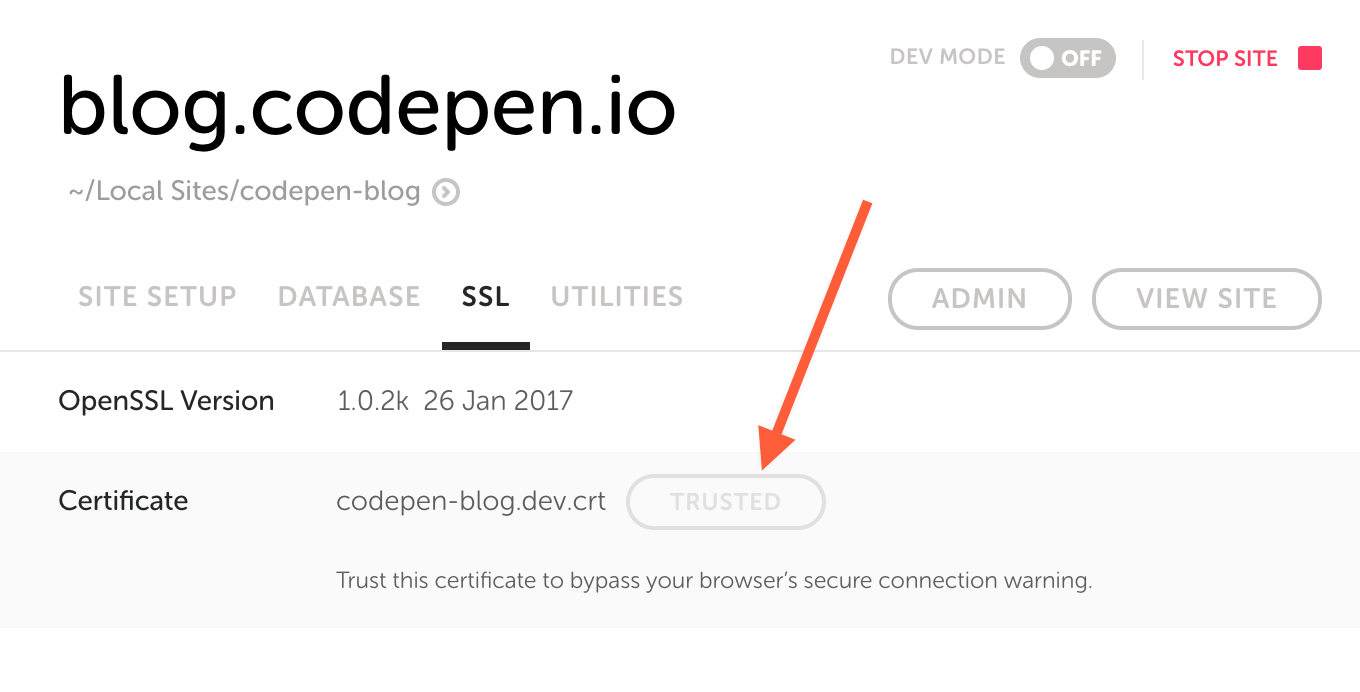
Combining with CodeKit
For all my simple mostly-solo projects, I’ve long been a fan of having CodeKit watch the project, so I preprocess all my CSS and JavaScript, optimize my images, and all that good task runner stuff. That’s easy, just point the CodeKit browser refreshing URL at the Local by Flywheel URL.

Migrating
Another one-click button I love in Local by Flywheel is the one that jumps you right to Sequel Pro.

This was mighty handy for me as I was migrating from a couple of different setups. For a zillion years I used MAMP, and configured Sequel Pro to be my database manager. Then for a bit, I switched over to Docker to manage my local WordPress stuff, which was fun and interesting but was ultimately wasn’t as easy as I wanted it to be. I also used Sequel Pro when I was in that phase.
So I was able to really quickly export and import the databases where I needed them!
It’s also worth mentioning that if you don’t have an existing local setup you’re migrating from, but do have a production site, I highly recommend WP DB Migrate Pro for yanking down that production database in an extremely painless fashion.
Live Link
As if that wasn’t enough, they tossed in one more really cool little feature. One click on the “Live Link” feature, and it fires up an ngrok URL for you. That’s a live-on-the-internet URL you can use to share your localhost. Send it to a client! Debug a mobile issue! Very cool.

TLDR: I’m a fan of Local by Flywheel!
When the article starts with “I’ve switched all my local WordPress development over to Local by Flywheel”, is that Chris speaking, or the sponsor. If it’s not Chris, he should be more careful of the content of sponsored content because it reads as though he’s started using Flywheel when he hasn’t.
It me.
I was one of the ones who voted for Local in the earlier poll. It’s a great piece of software, I’ve been using it since the early days when it was a paid product.
I’ll also add that it’s not just for WordPress, although it’s clearly optimized for WP. It also works great for Craft CMS, as well as others, I’m sure.
If anyone has a quick, pain-free way of migrating a bunch of local sites from DesktopServer, then I’d be onto it.
Reading your HTTPS section, I thought you were going to say someone had solved this annoying certificate exception malarkey. With Let’s Encrypt automating SSL certificates, when will we start to see transparent use of HTTPS within applications like this? We should be able to get certificates and use them in dev scenarios just as easily as production, shouldn’t we? The add exception thing is an oddity that will hopefully be consigned to the past soon.
Sounds good! I’ll be trying this out on the weekend!
Thanks
Hey Chris, awesome suggestion, thanks so much for posting! From playing around with it this morning I can already tell it will save me tons of time and I’m sure it will get even better.
One snag I ran into was getting the external server address to work on Codekit – were there any extra steps you ran besides what you showed in the article above? I turned on ‘External Server Required’ and added my .dev address from Local, but the Codekit preview icon still links out to the Bonjour address. The .dev address works, but Codekit doesn’t auto-refresh it.
Just curious if you did something else that I didn’t pick up on!
Welp, I’ve got egg on my face! I didn’t realize that custom dev domains weren’t part of the deal with Codekit. It’s working exactly as it should.
Ever since the the poll article, I had the (mis)fortune of moving to a new development machine. When I did, I decided to give Local a whirl, as it looked pretty good at that time, and I was looking into other setups.
I really think it has helped me a lot in my local development workflow versus my old setup (MAMP Pro). Since I do development on OSX and Windows (crazy, right?), I actually liked that I could use the same program in both places in the same way. And for free too! It has really sped things up for me as well by setting the WP install defaults and then doing a pull down of a site with WP DB Migrate Pro. I can pretty much be up and running with a site in a few minutes. QA likes that I can send them “preview” links of issues we’re fixing, and I like that it is easier to debug on mobile and my VMs.
I’m thinking I may recommend our whole dev team be on it, but we’ll see. I’ve already seen a few updates for the program since I got it, so it seems like they’re continuing to improve it.
Would love to see a walk through video
Hey Katherine! We have a nice lil’ demo video of Local by Flywheel here:
Check it out!
Hey Chris, you mentioned using WP Migrate DB Pro. What is it that you enjoy about it? Have you tried the All In One Migration plugin? It exports your entire site into a single file for upload. Database, files, everything! You need to pay for the unlimited extension for large sites, but it’s a one off fee.
https://en-ca.wordpress.org/plugins/all-in-one-wp-migration/
There are no files at all with WP DB Migrate Pro, it just communicates directly between local & production (or any two sites, really) and does its thing.
Hi, have you tried all in one word migration with local flywheel, I couldn’t get it to activate after installing it?
Gary
Also important to note is that Local by Flywheel is completely FREE! And that they’ve got a great community forum/discourse where you can ask and expect a quick reply.
The community forums’ vibe is really good.
Is very good, yes. Other program good is DesktopServer, it allow all the things you’re write and direct deploy to production server, but much of this things are paid.
Anyway, the two alternatives are great.