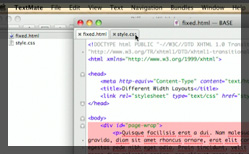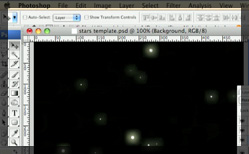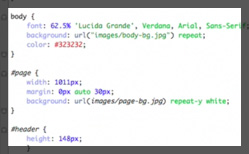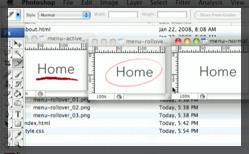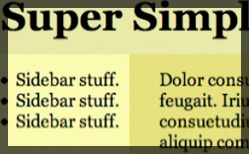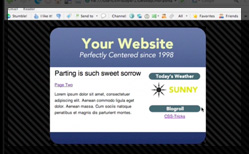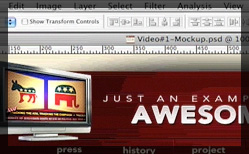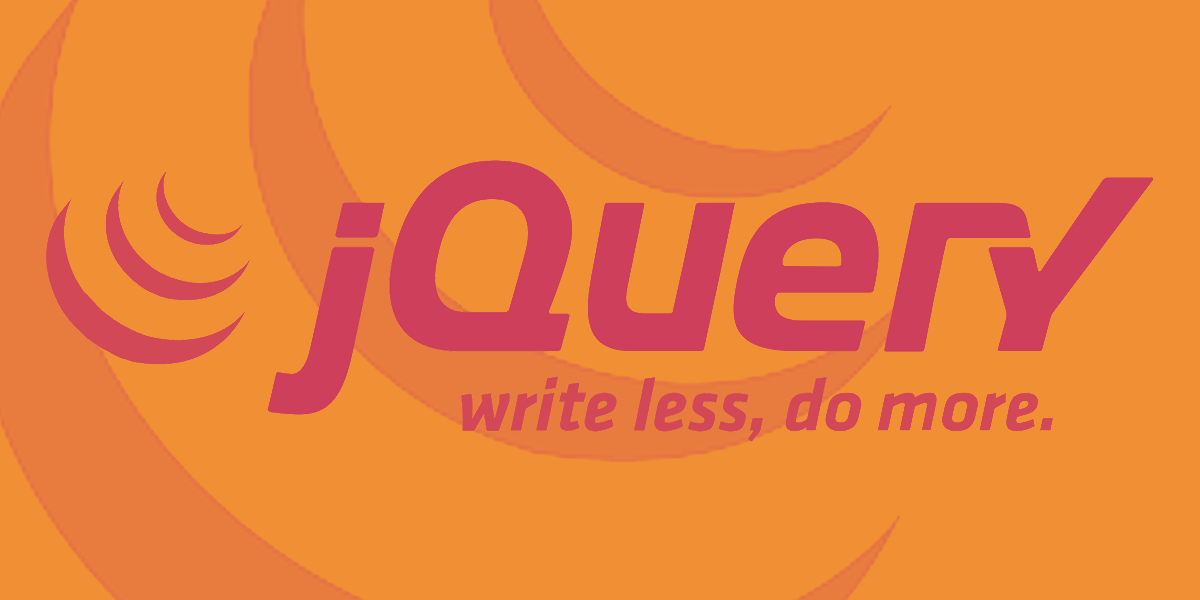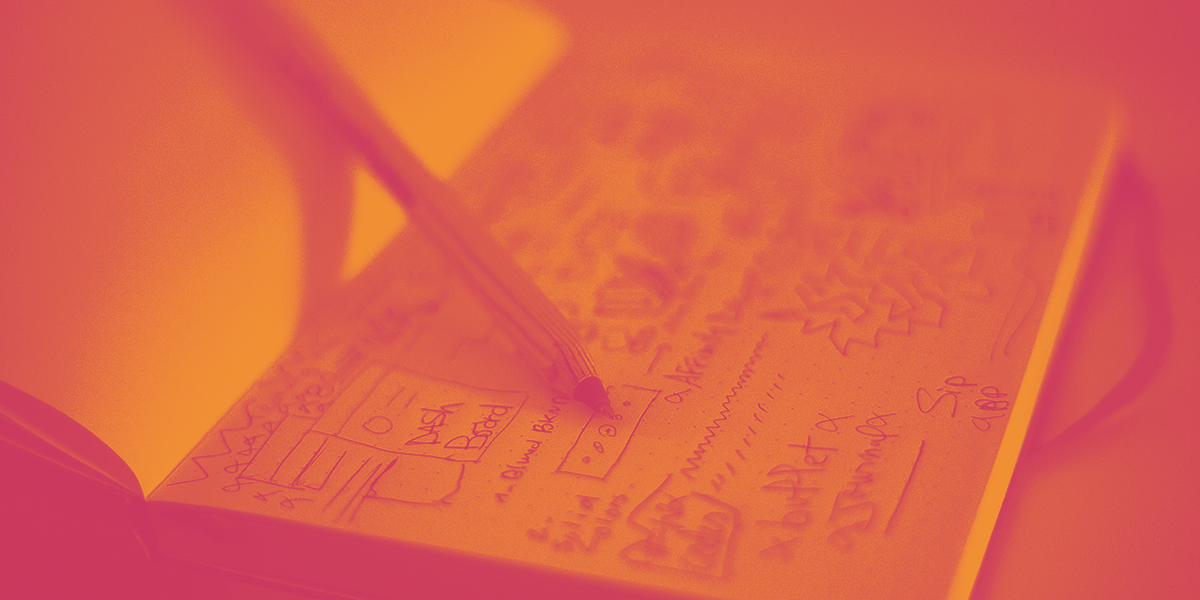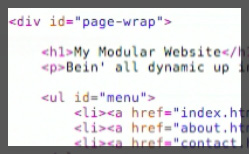
#11 Working Modularly with PHP
Many sites do not use any fancy Content Management System (CMS) to generate their pages, they are just just good ol’ static HTML content. A site for your grandmothers pie baking business probably only has a few pages, perhaps a …