Ethan Marcotte documented his workflow for storing GIFs in a web directory. Sometimes just SFTPing files into a folder is as fancy a workflow as you need, and in fact, modern workflows don’t have anything on it!
I’ve also used Transmit’s fancy features for this kind of thing. I prefer saving the connection as a Droplet, which is basically a little application you can drop a file onto and have it upload to exactly where you want it…say a GIF in a specific server directory.

There are two things that make this even more useful. One, you can have it copy the URL after uploading:

Two, you can set rules for file types so that they have the right permissions as soon as they are uploaded. I find this particularly useful for S3 where by default they aren’t “world readable” and need to be changed manually. This rule prevents that from being a manual step every time.
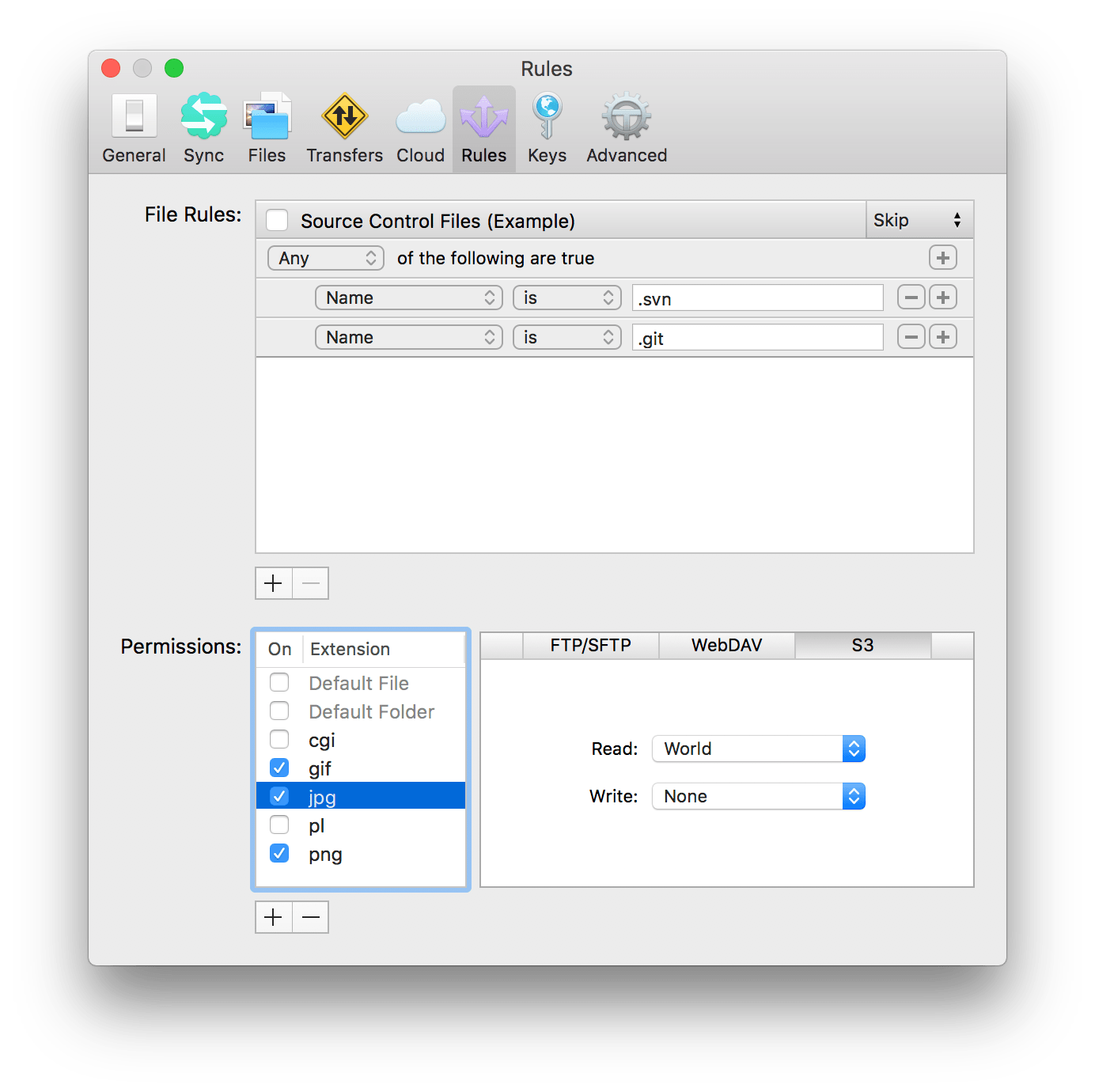
THANK YOU! We have been fighting the deployment wars here forever.
There’s no reason to use a complicated deployment process when you are uploading PDFs to a server.
(And no we don’t like PDFs, but we are stuck with them for the foreseeable future.)
Maybe adding a warning that this post is ONLY intended for Apple users would have helped in me not reading it. I am NOT one of that elusive peer group, and thus this post is mostly wasted on me :)
Although I did something similar, when I was still on Windoze, which is also rather easily achieved with the built-in tools of Windows Explorer. A few years ago I had to dig that knowledge up and wrote a few articles about it, which combined with each other would achieve the same feature as described in this article, but well.
Appendix: Thanks to the magic of the Internet Wayback Machine, I was able to dig up at least one of the above mentioned articles, which probably could be enhanced with a bit of thinking into a “add link to desktop and drop stuff in there” functionality, though you would have do all that by yourself ..
cu, w0lf.