I thought for this edition of Chronicle I’d focus on some web stuff that I’ve been enjoying lately.
I got a new iPhone 6 Plus. I’m still in the “Woah, it’s (obnoxiously) big” phase. I’m getting a little used to it, but mostly I regret it. One-handed use is rough. The big screen isn’t that useful to me. I predict (hope) this will seem like a weird embarrassing phase for iPhones a few years down the road.
I’m using Google Inbox. It requires an invite, but I just requested one and it came within a few days (a common experience, I hear).
I was very skeptical, because I’ve never taken to re-thinkings of email clients very well. I had tried Mailbox, Sparrow back in the day, and even Google Wave way back. But Inbox is sticking with me. I think it’s because it’s not that different. There are a few really nice new features and a lot of stuff taken away. Taking things away is kinda badass and hard to pull off, so props to Google there.
My favorite features are:
- Hover over a name to get a really simple popup with their email address in it that’s easier to copy and paste than it is in GMail.
- The red (+) button for composing, that has some quick links to common people you email.
- One click to archive individual emails right from the inbox, or even entire bundles. Similarly, how opening an email to read just expands it, so it feels like you never really leave the inbox.
- Reminders, which save me from emailing myself, which always feels like a dumb hack, but it’s required because my inbox is kinda my to-do list.

I use Inbox on both my phone and in my desktop Chrome. It’s good on both. I hear the desktop version only works in Chrome, although you can get it to work in Firefox.
The cross-browser incompatibility brings up lots of feels. On one hand, who cares. It’s a huge, advanced application. It’s free. To use it, all you have to do is use their also-free web browser. Sounds reasonable and fair. Nobody expects their Playstation games to work on an XBox. You gotta use the right system. On the other hand, it’s a slippery slope. If we start fragmenting the web again, things get harder for developers and more confusing for users and we might end up losing the whole damn thing. I’ll have to expand my thoughts on that soon.
One thing the iPhone 6 Plus’ giant screen is useful for is a game I’ve gotten kinda into: Banner Saga.

It’s like an epic adventure game where you make choices that influence this large group of people you travel with. But most importantly: it’s a turn-based grid-based combat game. I’ve been nostalgic for those since the early Heroes of Might and Magic games.
I’ve been enjoying Circa on my phone.

It’s a news app, but it’s super curated. I have no idea how it actually works, but it feels like there is this team of people that reads all the news, figures out the most important stories, then re-writes them in a more digestible way (series of little cards you swipe through).
I’m using Slack now, like apparently the rest of the world. If you haven’t used it yet, it’s essentially a team chat app. It’s in the browser and has native apps. Team CodePen is using it; Team CSS-Tricks is using it; I even hopped into the big public WordPress Slack Team.

I’m amazed at how quickly it got massive adoption. It’s got a celeb-founder, which I’m sure doesn’t hurt, but I think the success can be attributed to the fact that it’s super well done all around.
I use Things for lots of To-Do list stuff, but more and more for me To-Do isn’t a just-me thing, but a list of things to do for a whole team to see and have access to.
For that reason, I’ve switched a lot of that to a website called Stack. (Full disclosure, they did advertise here before).

I just like it. I like that it’s on the web so everything is synced and safe. I like that my whole team can use it. I like how it’s structured with projects > tasks > todos/comments.
I wasn’t sure I needed a dedicated native Markdown app, just since I use Sublime Text and that handles it fine already. But now that I have the beta of Whiskey I’m glad I do.
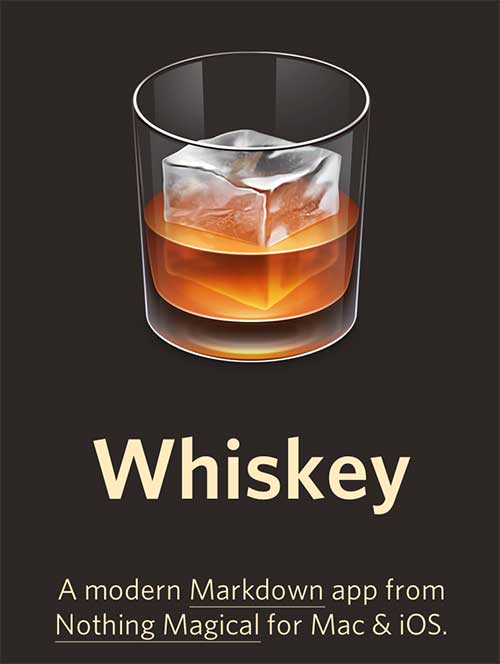
It’s just nice that when you click on any .md file it open in it’s own app and I can set up that app to have it look more like writing than code.
As I write this, I’m reminded about the great change in the latest release of WordPress where the editor itself is nearly as tall as the browser window itself.

Gotta love UI/UX changes like that. Small change, more focus, big impact.
I’m on OS X Yosemite now, and I’ve changed over to using Messages for all my non-Slack chat. It’s neat how it combines AIM, Google Hangouts, iMessage, and now normal text messages all in one place.

About Inbox being Chrome-only.
This probably is only during the ‘private’ alpha/beta phase. I don’t mind this, even less because Inbox is from Google, and (advanced) users (because of the ‘private’ phase) using Google services tend to use Chrome more than non-Google users.
Probably after this period it will work in IE9/10+ or so. For me, I currently stopped using Inbox. For me it’s ‘hard’ to use because labels are ‘replaced’ with bundles and it’s less usefull for me, and everything takes up more space. I’m waiting on Gmail + snooze, that would be a perfect combination. :)
Nice roundup, Chris. Google Inbox looks pretty awesome – I was also skeptical when I heard the news but seems like they’ve figured a few important things out.
Circa looks interesting too.
@KoalaBear
Re: “Gmail + snooze” – you might want to check out Mailbox: http://www.mailboxapp.com/
Sincerely,
A long time Mailbox user :-)
Slack is pretty cool! I’m an avid IRC-fan, love the prompt, makes it even more IRCy without even mentioning the #channels.
In this picture ..
You give
img src="https://css-tricks.com/wp-content/uploads/2014/11/getstack.jpg" alt=''but when It shown here.. It’s rendered asimg src="http://cdn.css-tricks.com/wp-content/uploads/2014/11/getstack.jpg" alt=''(cdn added)So how you do it?
W3 Total Cache does that when you have a CDN configured, as I do.