It’s been interesting to watch Wix evolve from a website builder into a full-fledged platform for developing web applications. It’s still just as easy for anyone to spin up a website with the visual builder that’s always been there, but Wix Code was introduced a little while back as a way to give developers more hands-on control of the code under the hood to make custom sites.
Well, that evolution continues as Wix Code recently became Corvid by Wix.
Why the name change? It’s totally understandable when you see just how many new features and tools are available for developers. There are literally 28 features in all, from a payment API and custom forms to CRM functionality and a Node.js server for writing JavaScript for both the front and back end. There’s a ton of control and power and it’s certainly worth checking out.
But what we really want to spotlight here are the brand-new features the Wix team rolled out along with the name change earlier this month.
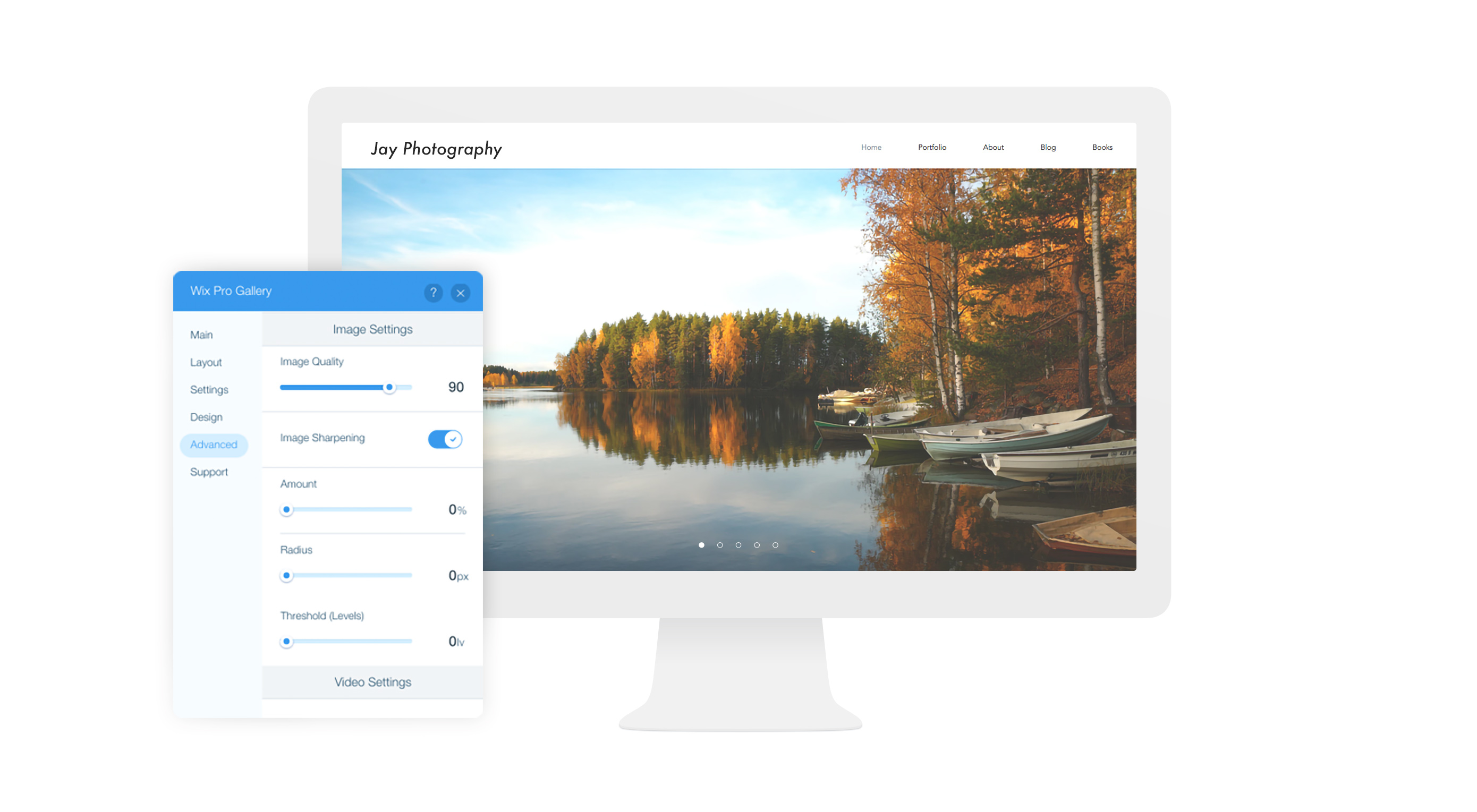
Connect to External Data Sources
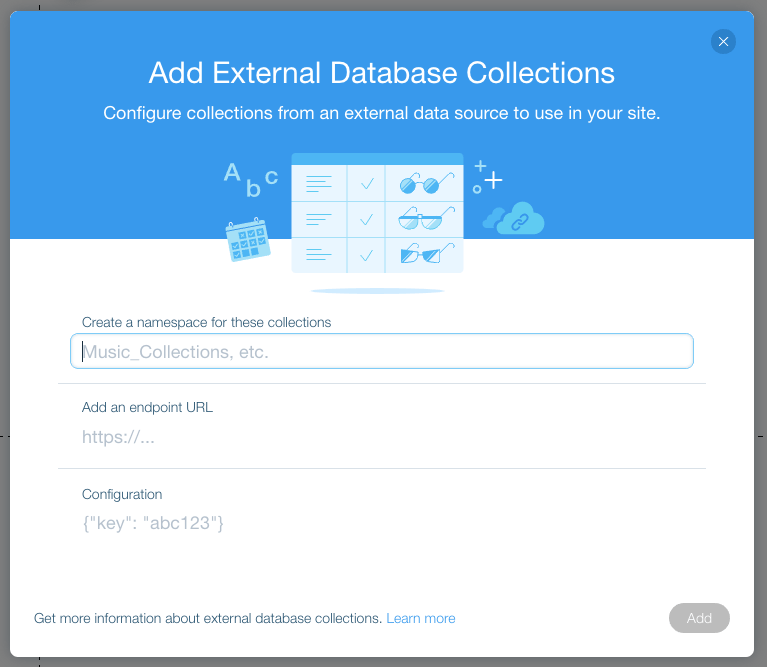
Wix has provided a built-in database for a while, but now Corvid works with external data. That means you get even more control over the data on a Wix site and moer opportunities to fetch and optimize data. We’ve talked about the numerous ways to use spreadsheets as data sources before. Now, that same concept can be brought into the Wix ecosystem!
Testing and Deploying Changes
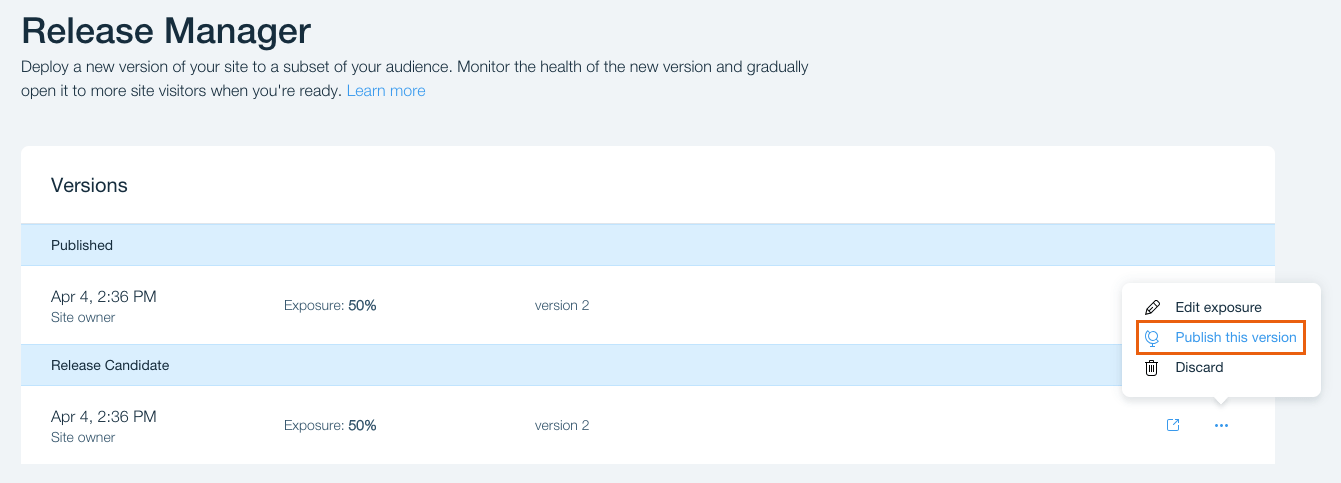
Want to see if changing the color of a button from green to purple increases conversion? Or maybe you’re trying to decide between two new page layouts and aren’t sure which one will work best? Corvid lets you have it both ways with a feature to create a release candidate and serve it to a percentage of visitors before rolling it out to everyone. It’s native A/B testing, which is a powerful marketing technique, not to mention a solid way to test user experience.
Local Development
The front-end visual editor in Wix makes building and editing sites an easy experience. It’s especially great for those who don’t work with code often or even at all.
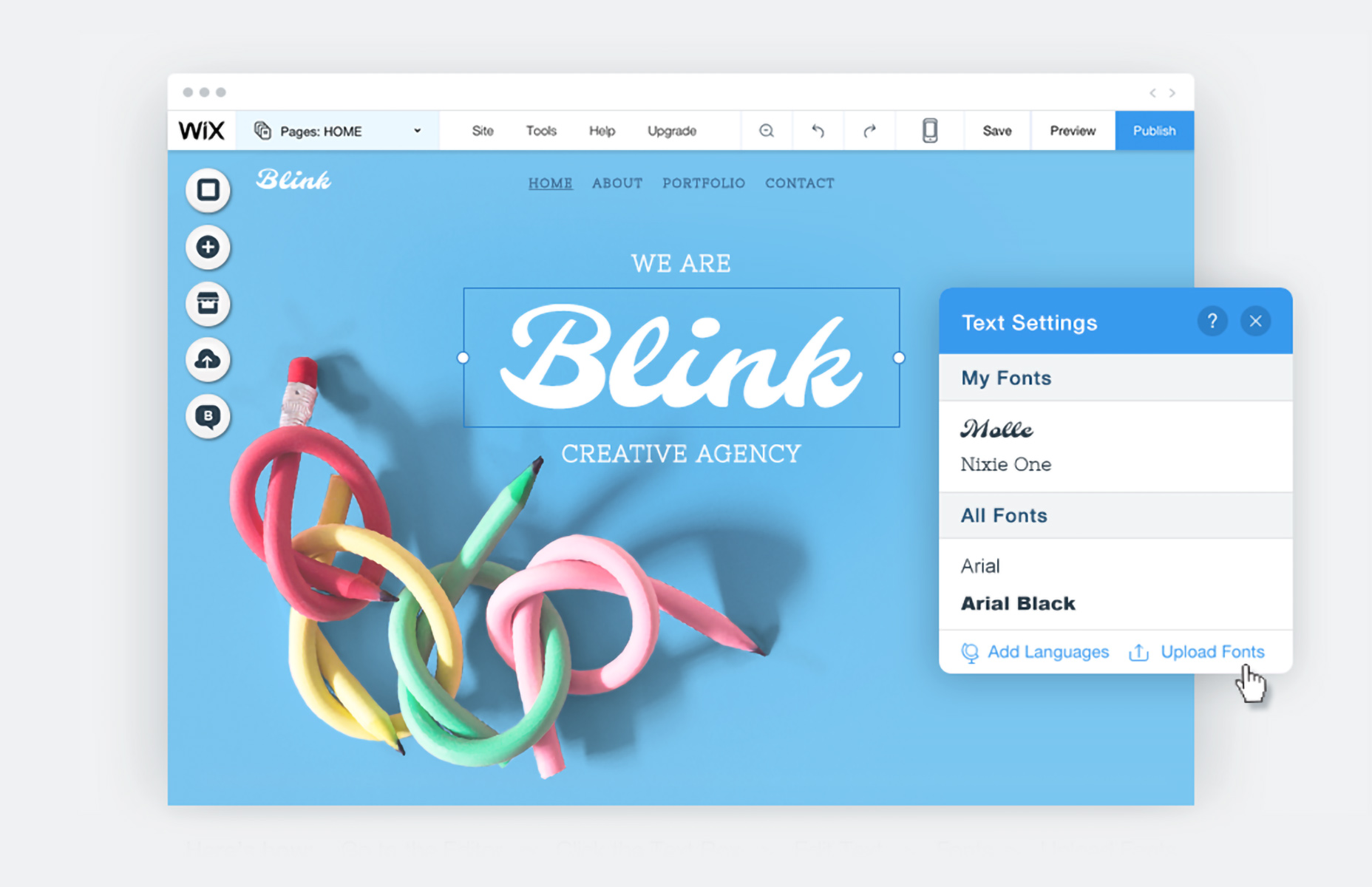
But many CSS-Tricks readers like yourself enjoy working with code and are good at it. Corvid brings a built-in IDE to the table. Or, if you prefer, pull your Wix project files into your local environment and use the code editor of your choice.
So, whether you’re more comfortable working with a visual interface, a built-in editor, or locally, Corvid has got you covered.
App Monitoring
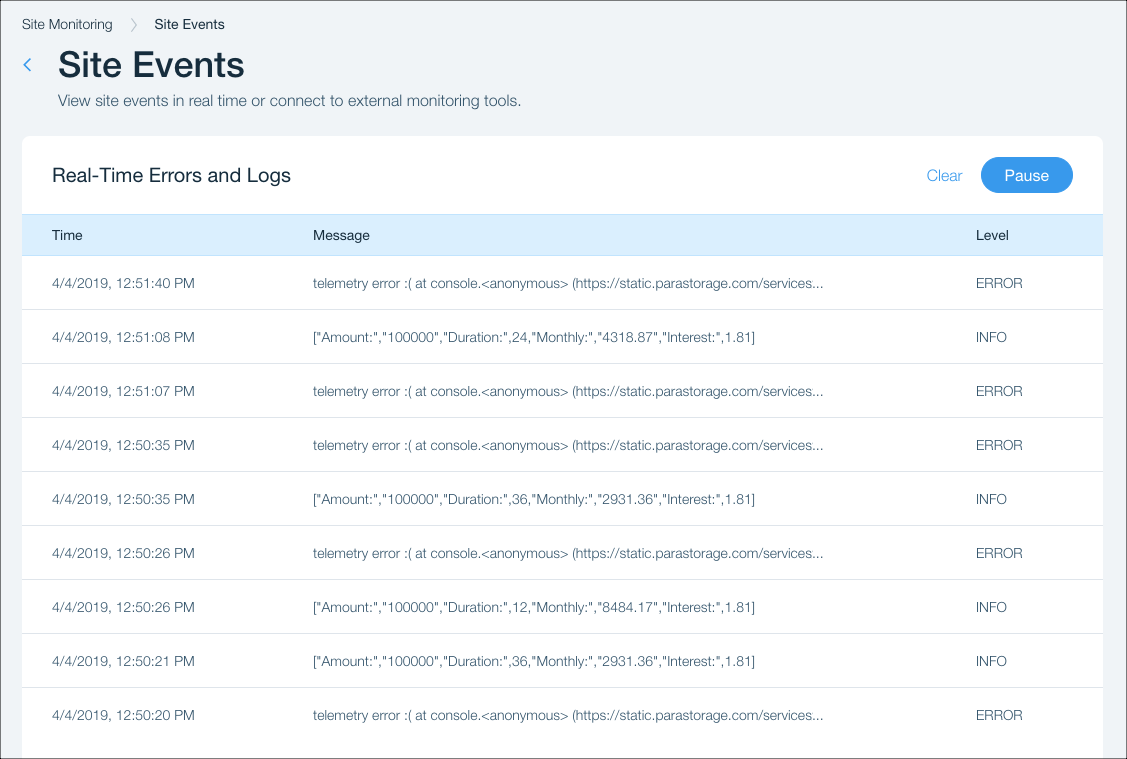
Need access to console logs, HTTP functions, and web module functions? Yep, Corvid offers all of that, too. The system continually monitors Wix sites and logs activity all the while so you know when an error takes place and what caused it. Those of you who have worked with monitoring services before know how great it is to have error logs for quickly finding and fixing the source of an issue — and now it’s built right into Wix.
Speaking of working with monitoring services, Corvid will integrate with those as well so you never have to interrupt things or make a switch if you don’t want to. So nice!
Start Playing with Corvid!

What we’ve covered here is merely the tip of the iceberg when it comes to Corvid and all that it offers for a complete development platform and framework. Plus, there’s so much more to come, so definitely keep an eye out for new updates and releases as they’re announced… which we’ve seen moves at a fast pace.