It’s incredible how many applications we interact with on a daily basis. It’s no wonder we are so critical of them sometimes, Below is a timeline of a typical day for me and the different applications I deal with at certain times. The truth is of course that I interact with these applications as needed and I don’t adhere to any sort of timeline, it was just kind of a fun way to present it.
6:00am GMail

I live in GMail. I probably lose way too much time to email but I haven’t quite gotten around to dealing with that yet. It’s kind of my defacto to-do list. I really love GMail, which is why I freak out when it goes down. Above, GMail is shown with GMail Redesigned, which I go back an forth on using.
6:01am Adium / iChat

I find communicating via IM both extremely efficient and extremely distracting, so I’m pretty picky with who is on my list. The first thing I do in the morning is fire up the ol’ IM and check in with the folks at work. I prefer Adium, in how every single service is combined into one, but I mostly use iChat since the file sharing works better and it has audio and video chat that work.
6:10am Are My Sites Up

While checking my email, if I have a notice from Are My Sites Up, that is my top priority. I need to know that my servers are up and running and if they aren’t, I need to get on it. If they have gone down and come back up, I’d like to know why.
6:20am Wufoo

Also while checking my email, I am reminded daily how much easier Wufoo makes my life. 90% of the forms on any site I have anything to do with is a Wufoo form. Hey client, need a new form? Sure, that’ll take me two seconds and pretty notifications will come directly to your email. I’ll send you some detailed reports and graphs later…
6:35am Things

At this point I’m still on the prowl trying to organize my day. All of my long-term planning I keep inside Things, broken up by major projects.
SPECIAL MENTION: I keep my Things database in sync across multiple computers by keeping the Database.xml file it uses inside my Dropbox. Dropbox is and incredible desktop-based sharing service that I also use to pass files back and forth between friends.
7:10am Coda

Now that the catching up / organizing part of the morning is done, actual work can commence. If that work involves coding of any sort, it’s taking place in Coda. The fact is, I find the text editor TextMate to be a far superior text editing program, but I work “commando style” (directly on the server) 90% of the time these days and the Coda workflow for that is unbeatable.
7:27am Photoshop

I do have the whole Creative Suite, which I do love despite its freakish crashes and often insane error messages. I give the nod only to Photoshop here though, as it’s my primary tool as a web designer. Even if I’m designing something that is really simple and pure text, I go to Photoshop first to help me nudge things around and get a layout looking how I want so I can use it for reference when I begin the CSS.
8:01am Firefox

Of course I’m already in Firefox by this time since I’ve been checking email, but at this point in the day it really becomes a tool of the trade. I develop sites in Firefox first, and do testing in all the other browsers afterward.
9:19am Firebug

While I think Firefox is a fine browser, I would probably be a Safari man if it wasn’t for the ultimate developer’s tool, Firebug. I almost can’t imagine trying to write HTML / CSS / JavaScript without it. Firebug is doing for development what the spell checker did for typing.
9:50am Skitch

Now that work is really moving along, I am needing to stay in touch with the office share / collaborate on what is going on. Skitch is a screen capture tool that makes snapping, annotating, and sharing screen grabs awesomely easy. It even makes posting the grabs to the web for sharing with the world easy.
10:07am MailChimp

A number of our work clients send monthly email newsletters that we handle for them. MailChimp is a lovely service for this, in that it handles prompt and reliable delivery, in-depth statistics, and easy list management.
MailChimp has a zillion features and they are all nicely implemented. Nonetheless, sometimes it can all be a little overwhelming. I also use SendLoop sometimes, which is more streamlined and allows sending one-off emails (instead of needing a monthly plan)
10:32am Google Reader

I’m not a machine, sometimes I need a little break! Sometimes that break is away from the computer, and sometimes it’s just a matter of popping open Google Reader and browsing through some feeds. I find this relaxing and enjoyable, and I rationalize it by the fact that the vast majority of the feeds I read are related to design and the web industry.
10:34am iTunes

Of course no break is complete without busting out a little tunage. I’m weird with music at work though. Sometimes it’s fantastic and sometimes I find it distracting. I find the real “thinky” stuff I need silence for, and the more grunt-work stuff I can listen to anything.
11:40am VMWare Fusion & Windows

I run Fusion in order to run Windows on my Mac. The ONLY reason I do this is to run the program below.
12:37pm IETester

Why the time gap? Before any IE testing needs to take place, I like to light some incense, rub my temples and meditate for a little bit so I can be completely calm and rational. Well, that’s what I should do at least. I am very appreciative of IE Tester, in making testing in all the important versions of IE easy and consolidated to one place.
1:01pm iPhone Simulator

While on the subject of simulation and testing, I fairly regularly use the iPhone Simulator that comes with the iPhone SDK for checking out sites in the Safari Mobile browser.
1:30pm FontExplorer X Pro

Alright back to work! Font management is a fact of life for designers. We used to have Suitcase back in the day at work. When I started working from home and needed a new one, I decided on this instead. I have a few gripes, but it all in all it works pretty well.
1:44pm WordPress
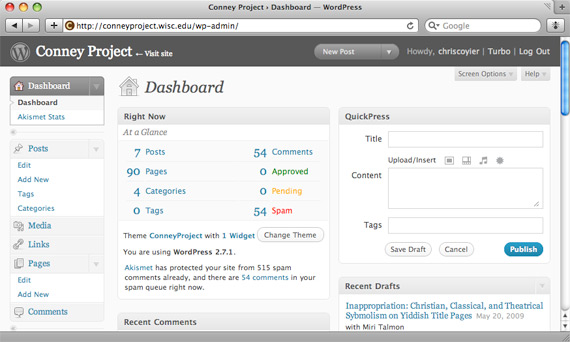
Most of the sites I deal with both at work and personally I’ve ported over to WordPress over the years. I love WordPress, but I love even more having so many sites share the same publishing platform so it makes it easy jumping back and forth.
2:11pm Microsoft Office

I have Apple’s Pages and Numbers, which are very nice, but of course in the business word you just simply cannot escape Office. I find myself inside Word and Excel constantly. I create send clients their sales reports in Excel, site statistics reports in Word. I keep track of financing stuff in Excel. It’s just unavoidable.
Lately I’ve been using Google Docs a lot more too, especially when the documents need to be collaborative, but I still haven’t quite replaced Office.
3:05pm FreshBooks

With my regular work day coming to a close, I start thinking about wrapping up loose ends. Sometimes that means billing for work done, and my invoicing application of choice is FreshBooks. I heart FreshBooks. I can go from absolute scratch (having never invoiced a client before) to having a very nice looking professional invoice out to them in just a few minutes.
4:07pm BuySellAds

In the evenings, I am more free to work on my own projects, like CSS-Tricks. Many of these projects are monetized through BuySellAds, which takes all the stress and work out of selling ads on websites.
5:30pm iCal

I only use iCal for significant events that are far enough off that I’m certain to forget about them. It’s fairly sparce, but it’s still vital for me to check in on on a daily basis to keep important things in mind.
9:18pm Google Analytics

I used to be absolutely addicted to web analytics, but I have (thankfully) gotten over it. They are still very important though, and do all my statistics browsing for both work and personal stuff through Google Analytics.
On some sites, I use alternatively use Mint, which is also very nice analytics software. I prefer Google Analytics as it’s free and I have all my sites in one place, but I like how Mint is a self-hosted product which feels safer to me.
10:04pm Tweetie

Tweeting during the day is more “effective” (as awful as that is to say), but I find night-time Twitter more casual and more fun. I was a Twitteriffic man forever, then I moved to Nambu for it’s awesome features liked saved searches, now Tweetie blows everyone away with it’s beautiful interface.
Wrap Up
It’s funny looking through this how few of the apps are directly related to productivity. I could do 90% of my actual “work” with Coda and Photoshop. Everything else is organizational, communicative, or entertainment.
Honorable Mentions
Of course this list doesn’t cover nearly all of the apps that get touched in a day. I didn’t even get into iPhone apps which is a whole barrel of apps that might make for a good post someday. Apps that I use that didn’t make the list: Terminal, Transmission, Transmit, TextEdit, Preview, ScrnShots, Flickr, Address Book, Bridge, HandBrake, Quicktime Player, all my games, and of course the operating system itself, OS X.

Where’s the “Writing an awesome high quality and interesting article for my own weblog” ;) ?
Great read Chris, very interesting share!
Yet again, very entertaining article made from insanely bussy schedule. And the fact taht you actualy enjoy days like this, makes you hero in my eyes. Congrats on your energy pool, mine is 1/4 of yours.
Very interesting to read. And many useful proggys. I have to test them all. Thanks for sharing. :)
Thanks for this. Most appreciated.
Very nice reading:) You are very busy man :)
Thanks for sharing those tips Chris, I’ve just discovered a lot of good Mac Apps !
Keep up the good work !
You never actually know just how many apps you depend on until you do something like this. When i first started using rescue time I realized, basically my whole day can be split into app usage.
This is a great collection of tools ur using here!
How much did you get paid to mention half of those?
You’re very quickly becoming the most annoying, precocious young man in web-dev.
I love it when people stop by just to whine. My god man, what did I ever do to you?
But for the record, not a single one of these companies paid me a dime to do this. Although the Are My Sites Up is my own and clearly a self-promotional plug. I still use it and find it useful on a daily basis.
I like how the ones who make these outlandish comments always seem to hide behind a pseudo-name and rarely link their web address. =/
I have always enjoyed your posts, especially ones that introduce me to new ways I can become more productive (or sidetracked).
But, what would a comment string be without someone negativity. Anyway, don’t let them discourage you, I imagine there are much more of us who enjoy reading these, than don’t.
Congratulations on a genuine troll sighting! It only means you’re famous.
PS: I’m using a pseudonym ’cause my site isn’t up yet. :P
Why give him the satisfaction of approving his comment? Even if you did get paid (which I don’t believe you did), who cares? More power to you! :o)
But great article. Nice to read a “no pressure, fun” piece that didn’t take a lot of thinking. (I mean, from a reader’s standpoint).
Even if you were paid (but you weren’t) the post is still an interesting and informative look at how one of the more prominent designers/developers works day to day.
Useful windows guys (like me), but more so for the mac guys since you clearly use a mac.
That is such a stupid comment, he states that Chris has been paid for this post, but I think we all know Chris isn’t that kind of guy. He just wanted to share what he does because people find it interesting. If you say, oh yeah I’m a Mac, are you promoting Apple? No, so don’t apply such a stupid concept in a place where we come to learn, and have fun!
I was pleasantly surprised to find BuySellAds.com here when I cam across this article this morning… and no, I didn’t ask Chris to do this or pay him or anything. He didn’t even link to his detail page on BSA where people clicking through could buy an ad from him ;)
Even if BSA wasn’t on the list I would think this is a pretty cool post… it’s interesting to see how others spend their day, kind of like the post on WebDesignerDepot a few months ago about people’s workstations: http://www.webdesignerdepot.com/2009/02/the-workstations-of-popular-websites/
Aren’t most of the things free that where used in this day thing…. Or by Adobe (and i don’t think that they would sponsor people!). Anyway, some people!
Great post Chris, what do you use to manage all your passwords and login’s?
I would also like to know this.
i didn’t even realize there were font management tools until now!
I just started using keypass http://www.keepassx.org/ (cross platform and opensource) to manage passwords and like Christ does for Things I keep the database in my dropbox.
Thanks Sean, it looks good
Thank you so much for this post, it’s helped me to add a few tools to my list of things to do everyday. As a very new web designer it’s great to see how a “pro” does it :)
wow you get up early!
Quick question. Does anyone know of a Windows alternative to FontExplorer X?
Extensis Suitcase
i use Font xplorer
http://www.moonsoftware.com/fxplorer.asp
I was clinging to The Font Thing, because of some features I really like, but it hasn’t been updated in forever and was starting to crash on me, so I went on the hunt for a new solution just a few weeks ago. I discovered NexusFont and I really love it! Haven’t looked back once!
Hi Chris!
Thanks for all your helpful tricks. Very useful for a newbie like me, that spends most of the time trying to figure out where and how to start.
Do you have any experience with Fireworks? According to adobe (of course) it should be a very timesaving program in web-developing.
Keep up the good work, your tuts and articles is great inspiration!
Love it. Thanks for sharing.
Very helpful list (I’m going to check out Mail Chimp now), but I’m just excited to see Uncle Tupelo’s Anodyne on your iTunes screen grab :)
Man you work really hard. Do you stop to eat or take time out from the screen? Have just read this article on ALA that might be pertinent: link
Note the “Tim Wright” shout out in the Photoshop splash screen
Great post, very good insight in what other developers use.
Great article!
I think Things will be a great addition to my current tools.
Linking “all the other browsers” to the safari site. Thats great
Actually the individual words are links; Opera, IE, then Safari.
This was fun to read! I love helpful applications like this to make your life a little easier and enjoyable. If you haven’t checked it out yet, you’d probably also like http://www.mint.com/, a nice application for managing loans, credit cards, bank accounts, etc. that I check in on on a daily basis to make sure I’m not spending too much. Note to jerk who goes by the name of “No” – this is also not a paid-for mention. :)
I’ve always wanted to use Mint, it looks awesome. Unfortunately I use some obscure local credit union which isn’t supported quite yet. I supposed I could use it for everything else…
I use Mint.com, very handy online app. For some reasons, transactions arrive late, perhaps due to the bank I use.
Awesome, thanks for this… I needed some more “tips” and apps for better productivity… keep em coming.
This is cool Chris, you wake up hella early lol I’m not a morning person at all. Takes me a while to get going.
Its always interesting to see what other developers/designers day is like.
thanks~
Hey Chris.. great post!!.. it was nice to see the work-flow of a webdesigner like you!
By the way, I used to have tweetie as my main and i agree in the “beautifull interface” part, but i found Nambu more complete and with far more features than tweetie, plus its free. Anyway.. you have a nice taste in mac apps!!.. I’ll loved to see your taste in iphone apps!
Take care!
Ha ha Chris. Love the post, but this comment “precocious young man” cracks me up!
You should put that as one of the descriptors on your personal site “Web developer, CSS Guru, and all around precocious young man”… it would be great ;)
I use some of the same apps, but use Campaign Monitor and haven’t tried Mail Chimp.
I use iContact, very cost effective, have the same functions.
only recently moved over to OS X so hav’nt got many good apps yet, so thanks for the post.
Very nice post. See some apps I need to add to my daily work flow. Thanks man!
Wow if your internet went down you would be screwed. Great list of tools.
My daily apps are almost the same as yours. NetNewsWire, CampaignMonitor (not often though), EventBox and Fontase would be the exceptions.
great list man. thanks!
6 am? ^^ nice work! thx from germany!
G’day Chris, like most commenters, I appreciate the amount of time you put into writing up this post and the tons of useful info it contains. Thanks!
Hey great post! I always enjoy seeing how other people manage their work load and see what kinds of tools they use. You turned me on to a couple of nifty looking tools I plan on checking out. Much appreciated!
Would love to see a post with the iPhone apps you use. I have yet to take the iPhone plunge and am interested to see how it helps you.
Love your site!
Katy
Great post for the day in the life of a web designer. I can relate with the applications, but I have a PC, so I have different names and same basic ideas xD
Thanks for that, it was good to see all of the programs that I use on a daily basis (well the majour ones). Also I just don’t get what people have to complain about… All you do is write/ teach HTML/css/… To people that want to learn, who has time to complain about that? Anyway thanks for your tutorials over the past :)
Chris, I am jealous. Wish my employer would let me work from home! Funny, I usually spend my downtime reading feeds as well, with the same justification. It’s usually where I get my best ideas. There are a couple apps in there I haven’t tried and need to check out. Thanks for sharing!
I think very few web designers are working at 6am in the morning ;)
With the exception of Skitch and MS Office I use all of the same services you do, crazy.
Some of the apps I use and love (Photoshop), some of them I use but don’t care for (Twitter), some of them I may now have a look at (Coda) and some of them I hate indefinitely and completely. (iTunes). Thanks for the peek in your work day.
Great post! :) and i also use some of the applications you’ve mentioned.
Roscore
Great post !
Came to know a few new one’s that may even replace the current applications (I directly was amazed by Things for instance), and BuySellAds sounds interesting aswell.
Thanks for the info, busy man, good organized, awesome results ;)
Awesome post as usual and the most strikin thing is that you sit in front of your mac at 6 am..which means you wake up quite some time before that, unless you start ur mac just after gettin out of d bed.. :) dis post inspires beginners like us to organize each day..though i have windows n i won’t be able to use most of the apps..but it was a great read for me while travelling hehe.. Keep up the good work and ignore the senseless criticism which sum ppl do..
Thanks for the great article! As I’m a faily new webdesigner so was this a great way to get a look on how other works.
Thanks again!
I’m surprised you’re up and running at 6 am! Ha ha. Interesting article. I thought I used a lot of different cloudware and software throughout the day. I hadn’t heard of some of the programs you talked about… thanks for linking them to their respective website!
Interesting post, it’s always fascinating to see what software other designers use.
I’m anxious to try IETester, wonder how well it plays with Bootcamp…
Coda and Gmail is my fave all of those application, I also some of the application too. For Windows Emulator I use Pararalles ;)
Nice share… thanks
Very interesting article. Speaking of WordPress, I’d REALLY like to see a good video tutorial on making a WordPress custom theme. I thoroughly enjoyed the video tutorials on turning a Photoshop layout into a page. Please consider this in the future. Thanks!
Great Post Chris thanks so much i will be reviewing some of these that im not familiar to.
My, my, 6 in the morning to 10 at night? And this is your schedule every day? How on earth do you sustain this?
Also, how often do you use google Calendar? Have you tried Calaboration?
I think my favorite part is looking at when you used BySellAds and that EARNINGS section would make anyone happy to see $$ in!
Very interesting article. Speaking of WordPress, I’d REALLY like to see a good video tutorial on making a WordPress custom theme. I thoroughly enjoyed the video tutorials on turning a Photoshop layout into a page. Please consider this in the future. Thanks!
I checked out SendLoop and on Safari I’m not getting all of the functions to work and it keeps crashing Firefox on me. Since Chris recommends it, I’m assuming that it works just fine for most people. Any ideas why I’m having the problems I’ve described?
Thanks.
Great list Chris. Thanks for the peek at how you get it all done!
great post man
Hey Chris. This has become one of my favourite posts – loved the insight into your day. Is there a PC equivalent to “Things”? I’m becoming desperately in need of a client management app!
Love it. Love CSS-Tricks. Having ADD, I had a hard time even following how organized and focused you must be as evident by this post :)
Thanks and please keep them coming… much gratitude.
What a strange order… And you wake up at 6?! o_O
Seens to me you waste a lot of time on stuff you don’t actually need to do. Learn it once and remember it.
Great inspiration! Just found your site, and found new tricks to show off at the shop. I mean, work.
Not to mention:
– Flash
– C4D
– Illustrator
– Word or Excel
– Acrobat
It’s just I do every day ;)
Erm, you shouldn’t use ie tester because it just isn’t 100% Internet Explorer. We don’t use it anymore in our company because it’s crap….
Nice format for a ‘day in the life’ (of a) web designer post. Noticed you seem to be using google reader straight up – I think someone with an eye for design such as yourself would appreciate the userscript helvetireader which cleans up google reader into a nice minimal looking interface. Alternatively, since you’re using Firefox already you could try the new Add-on Feedly which prettys up your feeds beautifully, and turns them into magazine format and incorporates twitter (it is a dangerous distraction zone!).
Awesome suggestions Emily, thanks! I love the look of Helvetireader. I had tried that once before but switched back for some reason. I can’t remember what it was but some quirk that was bugging me. I should try it again. I’ll try feedly too, hadn’t even heard of that.
Very cool, it’s always interesting to see what others crack open on a daily basis to get the job done. As always, I enjoyed the article.
thanks for the tips mate :P
Wow, that’s a lot of comments. Anyway, this is interesting, I mean the fact that you’re using code.
For me it’s kinda like Dreamweaver—feels bloated and I can’t really get into it. Just feels inefficient. Of course, it works for some people, as proven here.
But my question is then, since you’re working directly on the server, what kind of deployment are you doing?
I’m used to committing my stuff to a Subversion repo, tagging it stable and get it to production environment, which I find is extremely flexible and useful.
Thanks for a cool article, always interesting seeing what other people use!
Thatt’s Coda, not “code”, by the way. ;)
Just wanting to know if anyone knows of great a Windows alternative to Things. I think the simple, yet intuitive layout is spectacular and is just what I’ve been looking for. I won’t be transitioning to mac anytime soon, so any suggestions would be great.
Great article! Lots of cool tools I am going to have to try out.. I am not familiar with Wufoo but excited to check it out as I never enjoy building forms. I am on a PC so I will have to see what else will work for me, I know the wonderful looking CODA is out. Anyways, excellent site, if I wrote a timeline it would have to include some of my day spent wandering around here =)
One other thing.. I was wondering if anyone could recommend a good time tracker for those of us charging by hourlys. I have been using Zoho for that and the invoicing but maybe there are some other/better alternatives.
Really, Great Stuff. I enjoyed this article and I do follow some of them. Thx.
This is fabulous and so are you! Thanks so much for taking the time to write something like this. Very helpful and interesting. :)
Again an awesome article chris. Keep up the good work.
Nice idea for a post Chris, enjoyed it
u wake up at 6am??? jeez that sucks. i’m more of a night-owl, so working for opera, where my team is 9 hours ahead of us, my days are usually from around 11am-3am.
The earlier you start your day, the better.
applekey + shift + 4 = cropping any screenprint on a mac. Pretty nifty, and saves it to desktop.
And I thought I was a busy guy. Keep up the great work…
I love CODA, but I have been using Espresso a bit lately, its not too bad, give it some time, could be a definite competitor for the guys at Panic!
Great read, thanks for the list i’m sure i’ll be checking some of them out !
I really hope you get paid very well. 6am!? Heheh, great article my friend.
Love that you included that fact that you spin up a virtual desktop for IETester. Critical to test applications/websites across multiple browsers & operating systems!
I prefer Parallels Desktop to run Windows-based programs on my Mac — their coherence mode makes it easy for me to quickly test across multiple environments.